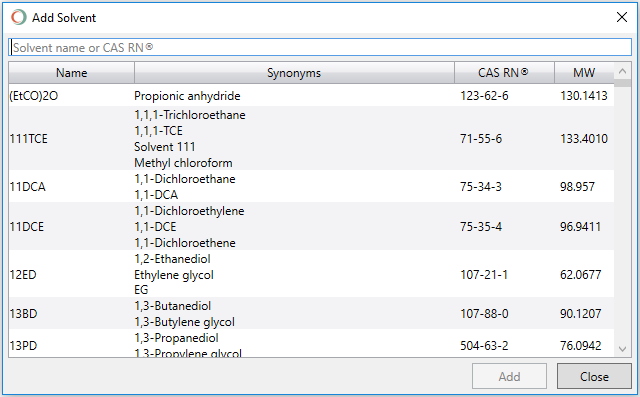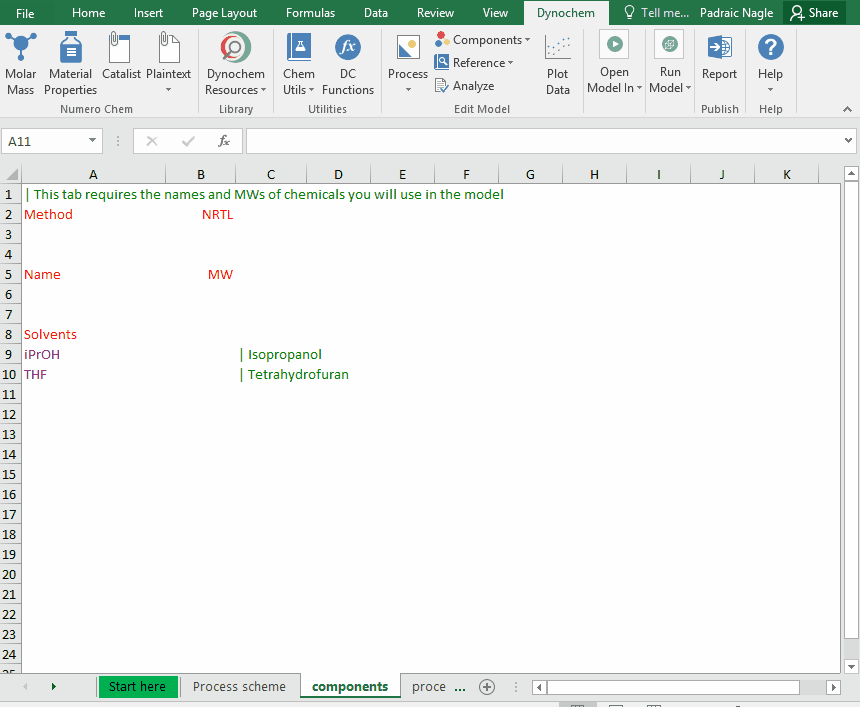This feature adds a solvent from the solvents database to your Dynochem model in the Solvents section of your components tab. It is most useful when you are writing models that involve distillation / vapor-liquid equilibrium. (In the default Dynochem solvent swap models available in the Resources site, you can change the solvents using the dropdown menus provided on the User Inputs tabs; this also applies to some of the drying models).
Adding a solvent in the Solvents section means that its properties will be read by Dynochem from the properties database during parsing and used for calculations whenever the model is run. The properties read are molecular weight, Antoine parameters, heat of vaporization and parameters needed for implementing the selected method for calculating non-ideality (e.g. NRTL).
To add a solvent, go to the Dynochem ribbon, and click on Components. You will see Add Solvent as an option
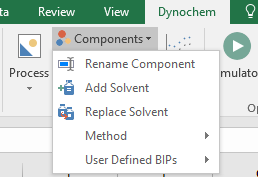
This will bring you to a window that contains the solvents database. To add one of these, either type in the Solvent name or use the scroll bar to search for the solvent that you want to add.