The Dynochem 6 ribbon in Excel allows you to quickly access Dynochem tools, material properties, resources and functions. It works like any other part of the Excel ribbon and is available to you whenever Excel is open.
In Dynochem 6, the ribbon looks like this:
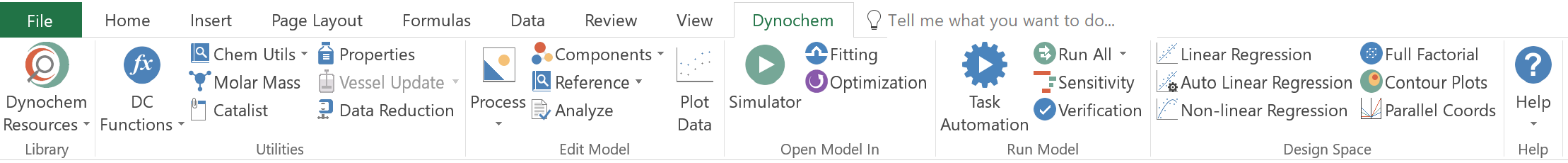
- The left-most button on the ribbon opens the Resources website in an Excel pask pane, so that you can locate downloadable tools and content while keeping your train of thought and without the distraction of opening a web browser
- Additional buttons in the Utilities section to the left provide information and data processing tools that are available at your fingertips in every Excel workbook
- Buttons to the right are mainly for developing and working with either mechanistic or empirical models
- You can access many functions from the ribbon from anywhere in an Excel worksheet using right mouse click. Each function of the ribbon is described in the remaining pages of this help section.
For reference, the Dynochem 5 ribbon looked like this: