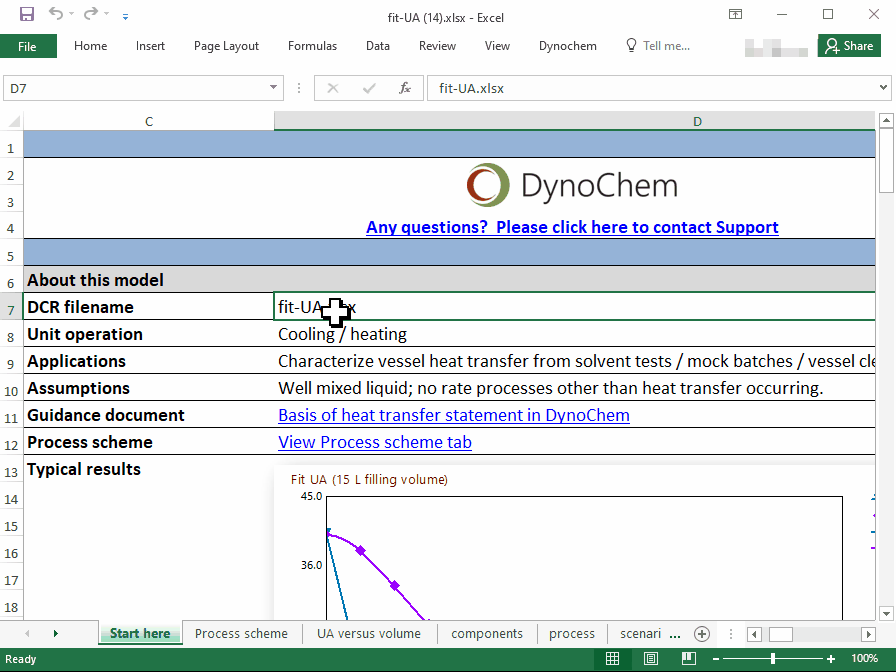New in Dynochem 6, task automation lets you create and save commonly used or repeated workflows that may be executed directly and reproducibly from your model without leaving Excel.
What is task automation?
How can I use it?
You can use task automation directly from the Dynochem ribbon in Excel to create Fitting, Optimization, Verification and Simulation tasks.
The user interface is simple and intuitive and this feature will quickly begin to save you time.
- In a Dynochem model, click Task Automation to get started.
- Use the '+' icons to add tasks, then choose from the droplists which variables, scenarios or options you would like to use.
- Click Save to store the task; you can also give the task a user-defined name.
- Then run the task and watch the results come back to your workbook.
- Easily repeat the task later (e.g. after making further changes to your model or data) by recalling the saved sequence in the task automation dialog.
For example, this animation shows how to set up an automated workflow to fit heat transfer coefficients to each of three experiments, without having to leave the model building environment; this workflow can be saved inside the model for later re-use: