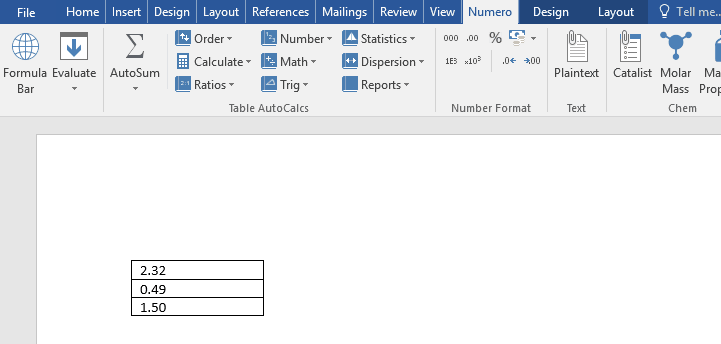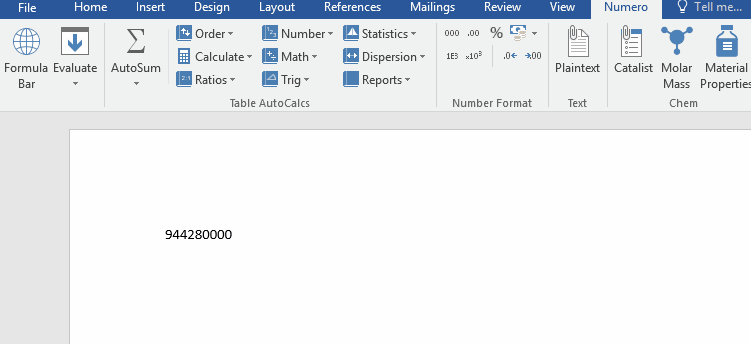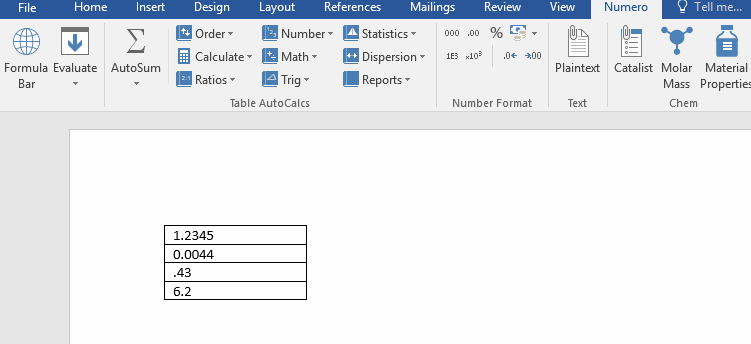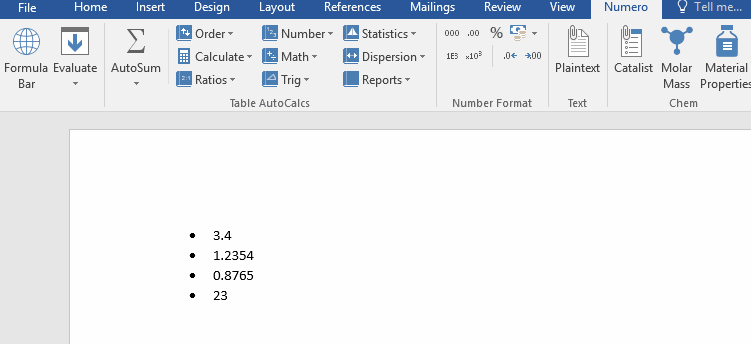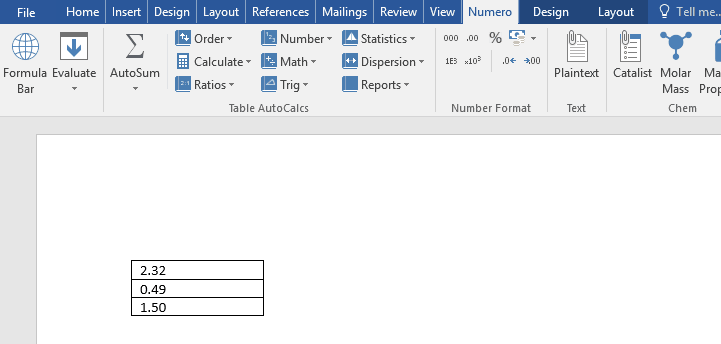What is Number Format?
This section of the Numero ribbon enables the formatting of numbers to the following formats:
1. Format as Thousands
2. Format to two decimal places
3. Format as a percent
4. Format to exponential format
5. Format to scientific format
6. Format as local currency
Formatting Numbers
If you want to format a number in your document, first you select the number.
Go to the Numero tab and you will see the Number Format section.
Click on the format that you want to change to. See below for some examples.
1. Formatting a number into scientific format:
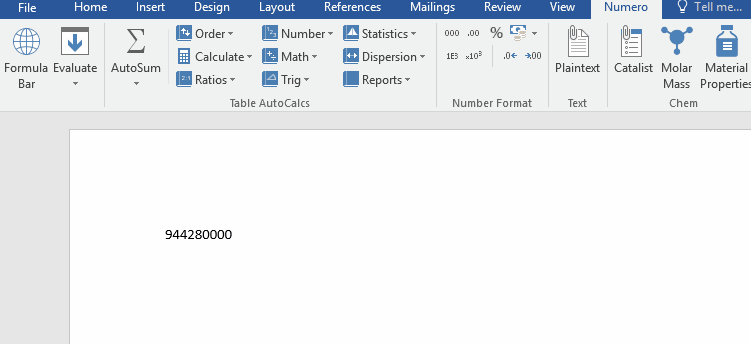
2. Formatting a group of numbers in a table:
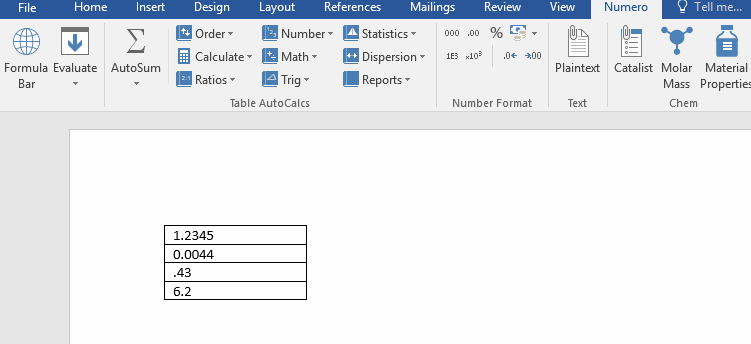
3. Formatting a group of numbers in a bullet list
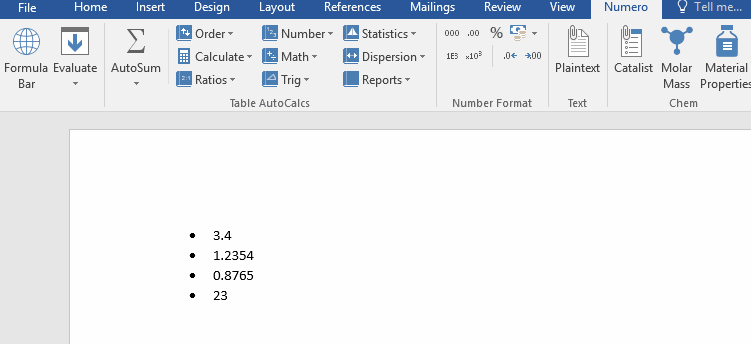
Local Currency
You can format your number as the local currency or any of the following currencies:
1. Euro
2. US Dollar
3. British Pound
4. Swiss Franc
5. Indian Rupee
6. Japanese Yen
7. Korean Won
To format your number as one of these currencies, click on the dropdown menu beside the Local Currency icon  . Select the number that you want to format, and then go to this dropdown menu, and select the currency. This is shown below.
. Select the number that you want to format, and then go to this dropdown menu, and select the currency. This is shown below.