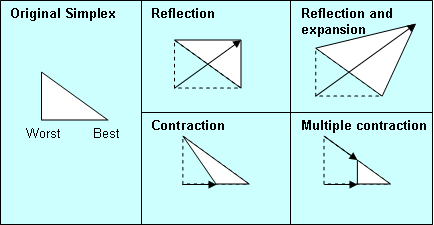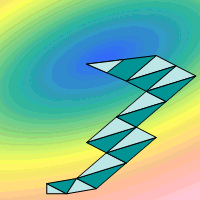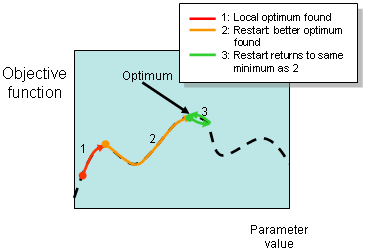Default setting for Optimization
To view the default settings do one of the following:
- Go to the Optimization menu and click Edit... Advanced Options
- Click the Advanced Options icon
 in the Optimization toolbar.
in the Optimization toolbar.
The list of defaults is given below:
These defaults were chosen to provide robust settings that will work well on most problems.
Brief summary of the Simplex algorithm
A Simplex is a geometrical figure. For fitting or optimization each vertex represents a different set of parameter values. The number of vertices in the Simplex is one more than the number of parameters being varied (e.g. if you select two parameters, the Simplex is a triangle (3 vertices), for 3 parameters it is a tetrahedron (4 vertices)). After each iteration in optimization, the least-optimal point is discarded and the Simplex is modified. Four operations are permitted on the Simplex to improve the optimum: reflection, reflection with expansion, contraction and multiple contraction. Examples are shown below for a two parameter case.
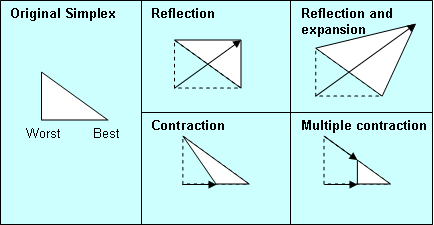
As the worst point is lost after each iteration, the Simplex 'crawls' uphill (or downhill for minimization) until it reaches an optimum. Near the optimum, the Simplex will contract. This is shown schematically below.
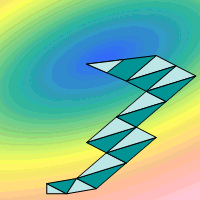
Accessing optimization algorithm controls
To view the algorithm settings do one of the following:
- go to the Optimization menu and click Edit... Advanced Options
- click the Advanced Options icon
 in the Optimization toolbar.
in the Optimization toolbar.
Setting Tolerance
This refers to the termination criterion used by the optimization algorithm and determines when the run is considered complete. A small number means that, in general, more iterations will be performed before judging that an optimum has been found. Values of 0.01 through to 1e-8 are available in the Tolerance dropdown.
Automatic Restarts
Automatic Restarts provide an in-built sensitivity check on the optimum found. If 'restarts' are turned on the optimization exercise will be re-run twice on completion (i.e. a total of three times). The final parameter values from the previous run form part of the new set of initial guesses for the algorithm. In each restart, DynoChem attempts to find a better optimum using significantly different initial guesses. The purpose of this feature is to test for a local maximum (or minimum), i.e. to test whether the optimized parameter values are independent of the initial guesses and that the true global optimum has been located.
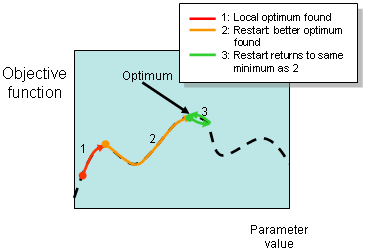
Automatic restarts differ slightly from what happens when you press the run button to either start or repeat and optimization. If factors are at their constraint values before a restart, they remain there and therefore not all factors are changed by the restart. However when the run button is pressed, even factors that are at their constraint values are changed. Therefore pressing run again may be worthwhile when checking whether a false minimum has been reached. If the response values and factor settings converge to a different (better) result, the previous run reached a false minimum.
Setting the number of iterations
The default number of iterations for the optimization algorithm is 200 and can be changed by typing in the Max iterations input box. At each iteration a new Simplex is generated that is better than the previous one. In many cases, the actual number of iterations required to find an optimum will be lower than this.
 in the Optimization toolbar.
in the Optimization toolbar.