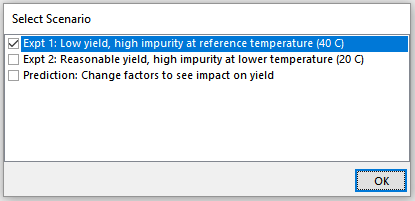About Opening models in Optimization
When a model is opened in Optimization, a copy of the model is created for the selected Scenario. This Scenario copy is added to the model when you update the model.
Although not typically recommended, multiple exercises on the same model are permitted within Optimization at the same time. Multiple exercises on different models at the same time are also permitted.
Initialize optimization exercise by selecting a Scenario
The optimization exercise is carried out on a single scenario that is created initially as a copy of one of your existing scenarios. Select the scenario to be used to start the optimization from the list of scenarios in the model; this scenario will be used to provide all initial guesses for selected factors, and for the values of all other model parameters.