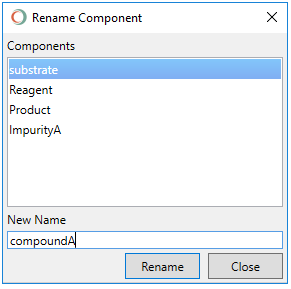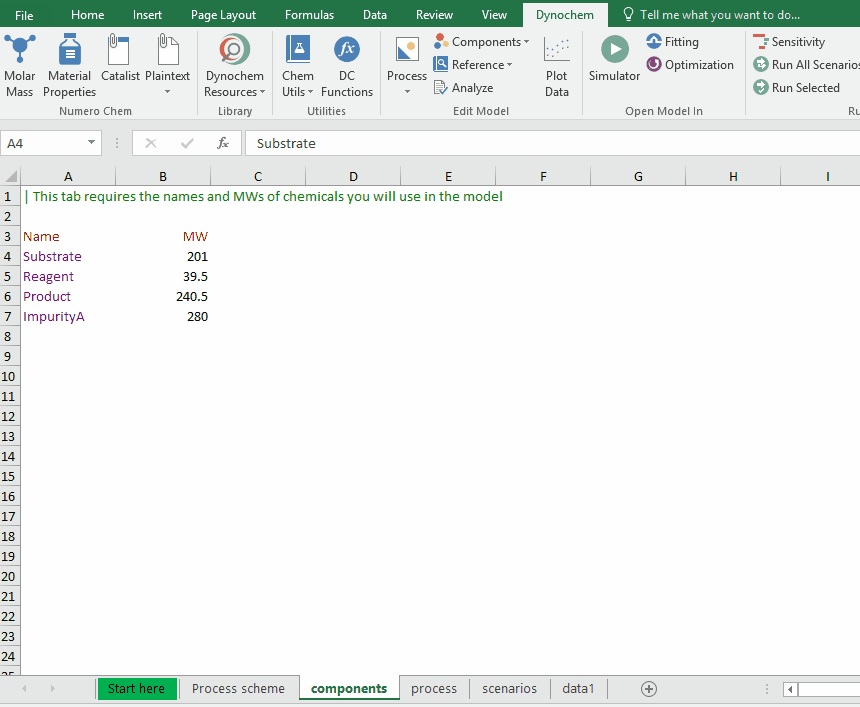Rename component changes the name of the component/reaction constituent everywhere it appears in a model. For example, if you want to rename substrate to Nitrobenzene, select Rename Component from the Dynochem ribbon.
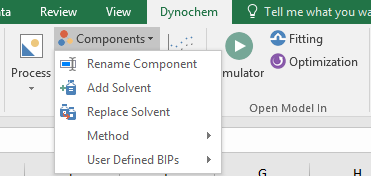
Selecting this, will open the Rename Component window that contains a list of all the components in your model. There is a box below this, called New Name which is for typing in the new component's name. Click Rename to rename it, or cancel to keep the original name.