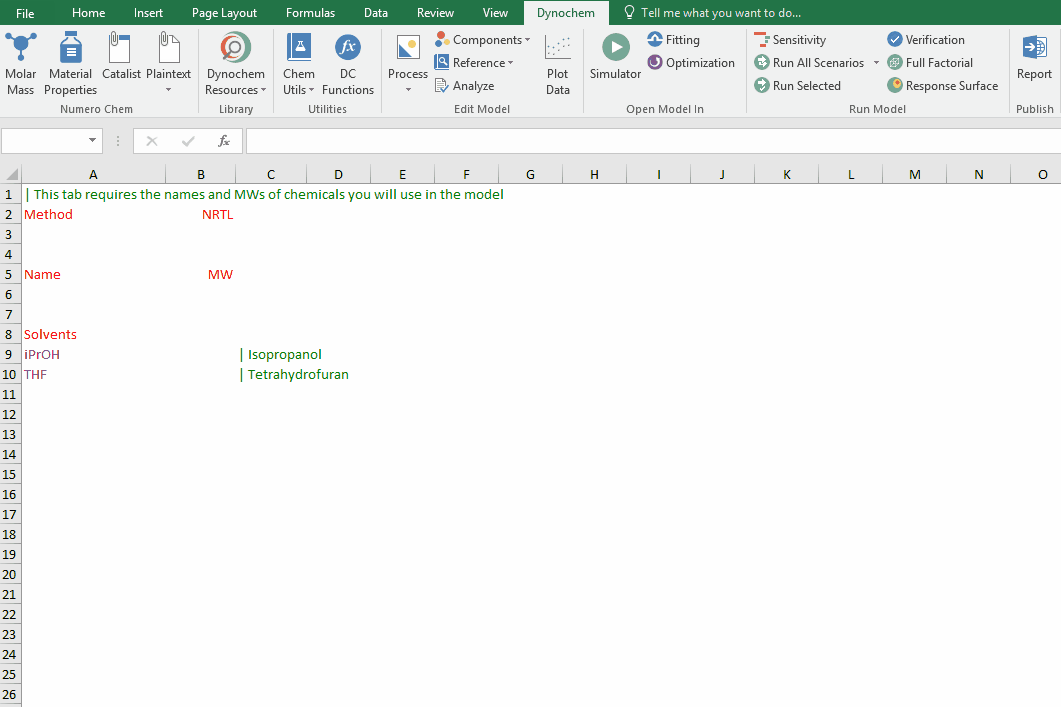Replace Solvent as the name suggests, replaces a solvent in your Dynochem model with another solvent from the Solvents Database. It can be used when writing your own models that include distillation / vapor-liquid equilibrium.
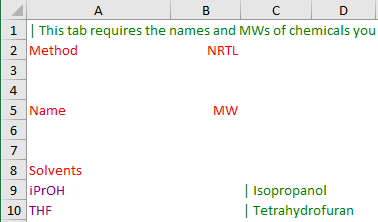
To replace a solvent, go to the Dynochem ribbon, and click on Components. Replace Solvent will be the third option in the dropdown menu.
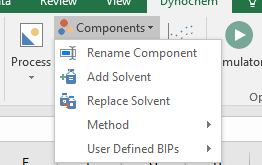
This will open the following window. You will notice in the screenshot below, that Isopropanol is the first Solvent in the Solvent section. This will be the solvent in the Replace dropdown menu. To change this click on the dropdown menu, and select the solvent that you want to replace.
The textbox below this is where you can type in a solvent name. If you type in a solvent name, you will notice that the listed solvents will be filtered down. Once you see the solvent that you want, you can click on it and select Replace (or double click on the solvent name).
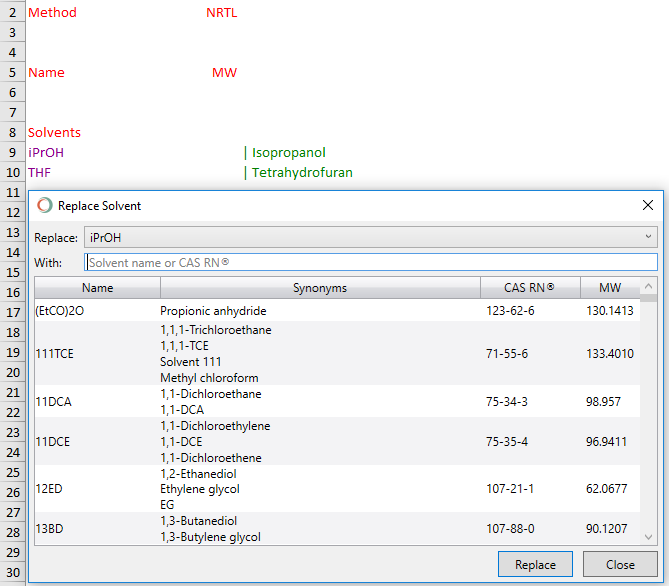
Note: when you replace a solvent, its vapor-liquid equilibrium properties will change to values stored in the database.