About Phases
You can view Phases before and after a simulation. It contains a formatted list of most model variables, in all phases and all mechanisms with current and historic values and current units.
The Phases window is split into two panes:
- Defaulted to the upper pane
Phases
User-defined Variables
- Defaulted to the lower pane
Flows
Reactions
Mass transfer
Heat transfer/Cool/Heat and Cool with/Heat with (flow & phase)
Heat exchange (between phases)
Heat duty (on a phase).
Accessing Phases
To open the List all Phases window do one of the following:
- go to the Simulator menu and click on View... Phases.
- go to the View toolbar and click on the List all Phases icon
 .
.
Formatting Phases
To modify your view of List all Phases do one of the following:
- If you want to add or remove a reaction or heat/mass transfer from view, right click in the lower pane and then select/deselect item you want added or removed from the dropdown menu.
- If you want to add or remove a phase from view, right click in the upper pane and then select the phase and then Show/Hide Phase from the dropdown menu.
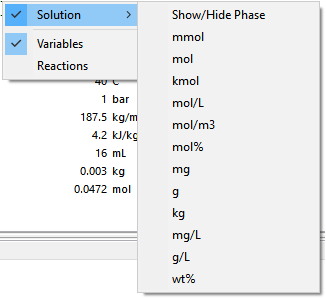
Changing the units of mass or concentration for species
To change the units of mass for all species in a phase:
- Right click in the Phases window.
- Select the phase and then the new mass units you want to see displayed from the dropdown menu.
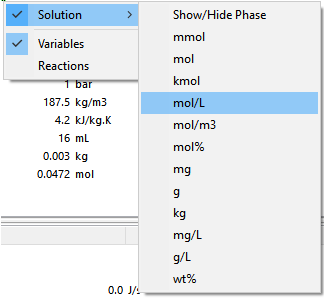
These units changes propagate throughout the current scenario to every window in which species parameters appear.
Copying the contents of the Phases window
You can copy the contents of the Phases window (e.g. to paste in Excel) by opening it and then using:
- From the Simulator menu, Edit>Copy
- Click in the Phases window, then Ctrl+C
Changing the number of decimal places on values
The number of decimal places 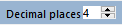 on all calculated variables in the Phases window can be adjusted between a minimum of 1 and a maximum of 6. The default value is 4.
on all calculated variables in the Phases window can be adjusted between a minimum of 1 and a maximum of 6. The default value is 4.
Details of the displayed values by mechanism
Phases
| Phases |
|
|
|
|
|
| <phase name> |
|
|
Organic |
|
|
| <phase kind> |
|
|
Liquid (set volume) |
|
|
| <comp1> |
value |
unit |
A |
value |
mol |
| <comp2> |
value |
unit |
B |
value |
mmol |
| <comp3> |
value |
unit |
solvent |
value |
kg |
| |
|
|
|
|
|
| Temperature |
value |
unit |
Temperature |
44 |
C |
| Pressure |
value |
unit |
Pressure |
2.2 |
barg |
| Density |
value |
unit |
Density |
895.33 |
kg/m3 |
| Cp |
value |
unit |
Cp |
2545 |
J/kgK |
| Volume |
value |
unit |
Volume |
25 |
L |
| Mass |
value |
unit |
Mass |
18.65 |
kg |
| Nmoles |
value |
unit |
Nmoles |
765 |
mol |
| <user variable1> |
value |
unit |
m0 |
2.3E4 |
giga_1/m3 |
| <user variable 2> |
value |
unit |
m1 |
23 |
m |
Calculate statements
| Variables |
| Variables |
Variables |
| User calculations |
User calculations |
| LHS Calc1 |
value |
unit |
Yield |
82.34 |
% |
| LHS Calc2 |
value |
unit |
H2_tot |
20.23 |
mmol |
| LHS Calc3 |
value |
unit |
Obj_fn |
100.2 |
$/kg |
Reaction statements
Individual reaction rates, heat outputs and the overall Qr are listed per phase with rates itemized by reaction name, i.e.
| <phase/flow name> |
Solution |
| Reactions |
Reactions |
| <phase/flow.Qr> |
value |
unit |
Qr |
53.2 |
W |
| <Reaction name1> |
Rxn1 |
| <Rxn1.equation> |
|
|
equation |
A+2B>P |
|
| <Rxn1.rate> |
value |
unit |
rate |
0.345 |
mol/s |
| <Rxn1.heat output> |
value |
unit |
heat output |
22.3 |
W |
| <Reaction name2> |
Rxn2 |
| <Rxn2.equation> |
|
|
equation |
A+P>waste |
|
| <Rxn2.rate> |
value |
unit |
rate |
0.065 |
mol/s |
| <Rxn2.heat output> |
value |
unit |
heat output |
-0.02 |
W |
Process Flows
Feed, Transfer to and Remove statements are displayed (i.e. not flows associated with heat transfers). Component flow rates are listed at the top. Below is an example of a ‘Transfer to’ statement:
| <flow name> |
Sparge |
| <phase kind> |
Gas (set pressure) |
| <comp1> |
value |
unit |
H2 |
value |
mol/s |
| <comp2> |
value |
unit |
N2 |
value |
kg/s |
| <comp3> |
value |
unit |
O2 |
value |
kg/s |
| Remove from |
blank/<phase name> |
Remove from |
Cylinders |
|
| Feed to |
blank/<phase name> |
Feed to |
Solution |
|
| |
| <Flowrate> / |
value |
unit |
Qin |
12 |
L/min |
| Volumetric flow |
| Mass |
value |
unit |
Mass |
18.65 |
kg/s |
| Nmoles |
value |
unit |
Nmoles |
765 |
mol/s |
| |
| Temperature |
value |
unit |
Temperature |
44 |
C |
| Pressure |
value |
unit |
Pressure |
15 |
barg |
| Density |
value |
unit |
Density |
895.333 |
kg/m3 |
| Cp |
value |
unit |
Cp |
2545 |
J/kgK |
| <user variable1> |
value |
unit |
m0 |
2.3E4 |
m/s |
| <user variable 2> |
value |
unit |
m1 |
23 |
m |
Mass transfer statements
Mass transfer mechanisms are grouped by name (default=dispersed phase name) and the rates of mass transfer listed by component:
| <Mass transfer name> |
hydrog_dispersion |
| Mass transfer |
Mass transfer |
| <comp1.rate> |
value |
unit |
H2 |
0.003 |
mol/s |
| <comp2.rate> |
value |
unit |
N2 |
0.25 |
mol/s |
| <comp3.rate> |
value |
unit |
Solvent |
1 |
mol/s |
| |
| Continuous |
<phase1> |
Continuous |
<bulk liquid> |
| Dispersed |
<phase2> |
Dispersed |
<organic> |
| |
| kcac/kcad |
value |
unit |
kLac |
0.1 |
1/s |
| <comp1.CcStar> |
value |
unit |
H2.CcStar |
1E-3 |
mol/m3 |
| <comp2.CcStar> |
value |
unit |
N2.CcStar |
3.2E-3 |
mol/m3 |
| <comp3.CcStar> |
value |
unit |
Solvent.CcStar |
0.6 |
mol/m3 |
Heat transfer statements
| Heat transfer (flow with a phase) |
| <HT Name> |
Service |
| Heat transfer |
on |
<phase name> |
Heat transfer |
on |
organic |
| <comp1> |
value |
unit |
Glycol |
1.2 |
kg/s |
| <comp2> |
value |
unit |
Water |
1.2 |
kg/s |
| |
| Duty |
value |
unit |
Duty |
value |
unit |
| UA |
value |
unit (or sUA) |
UA |
value |
unit |
| |
| Temperature |
value |
unit |
Temperature |
value |
unit |
| Mass |
value |
unit |
Mass |
value |
unit |
| Cp |
value |
unit |
Cp |
value |
unit |
| Pressure |
value |
unit |
Pressure |
value |
unit |
| Density |
value |
unit |
Density |
value |
unit |
| |
| Heat Exchange (phases) |
| <Heat Exchange Name> |
Solution_organic |
| Heat exchange |
Heat exchange |
| Duty |
value |
Duty |
120 |
W |
| UA (or sUA) |
value |
unit |
UA |
250 |
W/K |
|
|
OR* |
sUA |
2.2 |
W/m3K |
| *User defines UA or sUA in process sheet |
| |
| Heat Duty |
| Duty Name> |
Steam |
| Heat duty |
on |
<phasename> |
Heat duty |
on |
Organic |
| Duty |
value |
W |
Duty |
2.0E4 |
W |
| <Duty name> |
value |
W (or W/m3) |
Qpower |
20 |
kW (or Btu/h.ft3) |
Flash/Condense statements
| Flash(flow into liquid and vapor streams) |
| Flash name |
Offgas_flash |
| Flash |
| Flash |
| Inlet stream |
<flow name> |
Inlet stream |
Offgas |
| Liquid outlet |
<flow name> |
Liquid outlet |
Return |
| Vapor outlet |
<flow name> |
Vapor outlet |
Vap_out |
| Temperature |
value |
unit |
Temperature |
20 |
C |
| Pressure |
value |
unit |
Pressure |
1 |
bar |
| Duty |
value |
unit |
Duty |
-0.52 |
kW |
 .
.