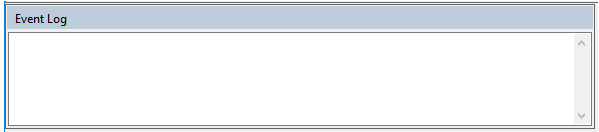This is a floating window which can be shown by pressing the Event Log button  in the View menu of Simulator. Within the Simulator module it is used for providing both solver step information as well as any errors occurring in the program during simulations. It is automatically shown when an error occurs in the program. Error messages should be noted and forwarded to our support team (support@scale-up.com). In most situations errors listed here are fatal and will result in the solver terminating.
in the View menu of Simulator. Within the Simulator module it is used for providing both solver step information as well as any errors occurring in the program during simulations. It is automatically shown when an error occurs in the program. Error messages should be noted and forwarded to our support team (support@scale-up.com). In most situations errors listed here are fatal and will result in the solver terminating.
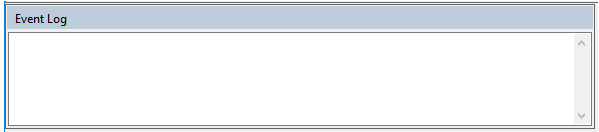
The following information for a given solver step is reported in the Event Log:
- the name of the critical parameter i.e. the variable with the highest error this step
- the size of the error of this critical parameter (%)
- the current simulation time in seconds
- the current step size in seconds.
Note: This information is formatted slightly differently when using the LSODA solver, due to the nature of operation of the algorithm.
Example event log solver line is given below:
Example 1: A successful step
0.005018% error calculated at time 0.1989 secs, with stepsize 0.07677, by Solution.HCl
0.0008791% error calculated at time 0.2757 secs, with stepsize 0.1152, by Solution.HCl
In this case for the first line the error is 0.005018% which is less than the specified accuracy (the default accuracy was used, 0.001 = 0.1%) so the step was successful, this means that the stepsize will be increased for the next step. The current simulation time is 0.1989 seconds, the stepsize attempted is 0.07677 seconds and the component HCl in the solution phase has the largest error (i.e. is controlling the stepsize).
As the step was successful, the time is advanced to 0.2757 sec and the stepsize increased to 0.1152 seconds for the next step.
Example 2: An unsuccessful step
56.81% error calculated at time 0.0001 secs, with stepsize 0.00495, by Solution.MeCl
6.012% error calculated at time 0.0001 secs, with stepsize 0.002475, by Solution.H2O
0.5017% error calculated at time 0.0001 secs, with stepsize 0.001238, by Solution.MeCl
0.04424% error calculated at time 0.0001 secs, with stepsize 0.0006506, by Solution.H2O
0.006572% error calculated at time 0.0007506 secs, with stepsize 0.0007179, by Solution.MeCl
In the above example, the error (56.81 %) is larger than the accuracy specified (0.001 or 0.1%). The stepsize is reduced from 0.0495 secs, but the time is not advanced. This is repeated until the error drops below the user accuracy of 0.1%. When this is met, the time is again advanced from 0.0001 secs up to 0.0007506 secs. Note that both components MeCl and H2O are the critical variables, in this example they are both involved in the same fast reversible reaction.
The following error messages may appear in the Event Log and will cause the Event Log to be shown. Note text between <..> will appear with actual information at run time.
 in the View menu of Simulator. Within the Simulator module it is used for providing both solver step information as well as any errors occurring in the program during simulations. It is automatically shown when an error occurs in the program. Error messages should be noted and forwarded to our support team (support@scale-up.com). In most situations errors listed here are fatal and will result in the solver terminating.
in the View menu of Simulator. Within the Simulator module it is used for providing both solver step information as well as any errors occurring in the program during simulations. It is automatically shown when an error occurs in the program. Error messages should be noted and forwarded to our support team (support@scale-up.com). In most situations errors listed here are fatal and will result in the solver terminating.