The Dynamic table contains numerical values for each series plotted in the Main chart.
Accessing the table
To open the Table of results do one of the following:
- go to the Simulator menu and click on View…Table.
- go to the View toolbar and click on the Table icon
 .
.
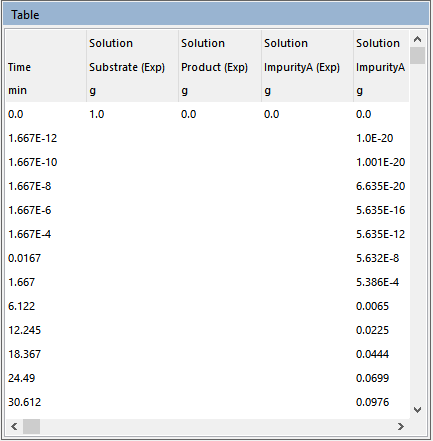
The Table displays the numerical values for all the data and parameters plotted in the Main chart.
Exporting results to Excel or Word
There are three methods of getting the results in the Table to Excel. Do one of the following:
- Right-click in the Dynamic table and click on Copy and then manually Paste into Excel.
- Click the Excel report icon

When using Dynochem, the table will be inserted in your current model workbook at the left.
In Reaction Lab, the table will be created as a new workbook in the current folder.
Saving the results from the Table
To save the table as a web report, click

. This will be saved in the current folder.
 .
.