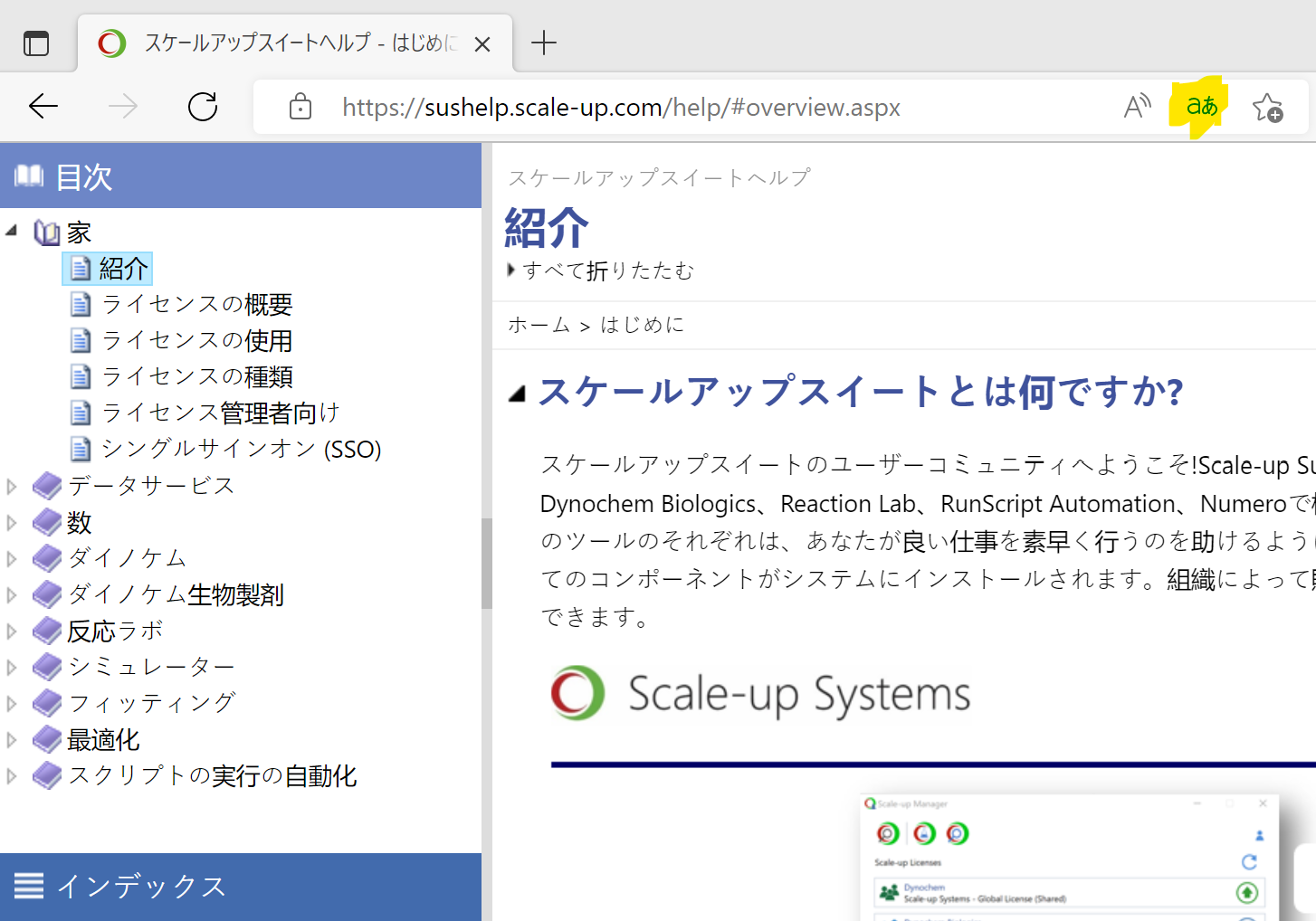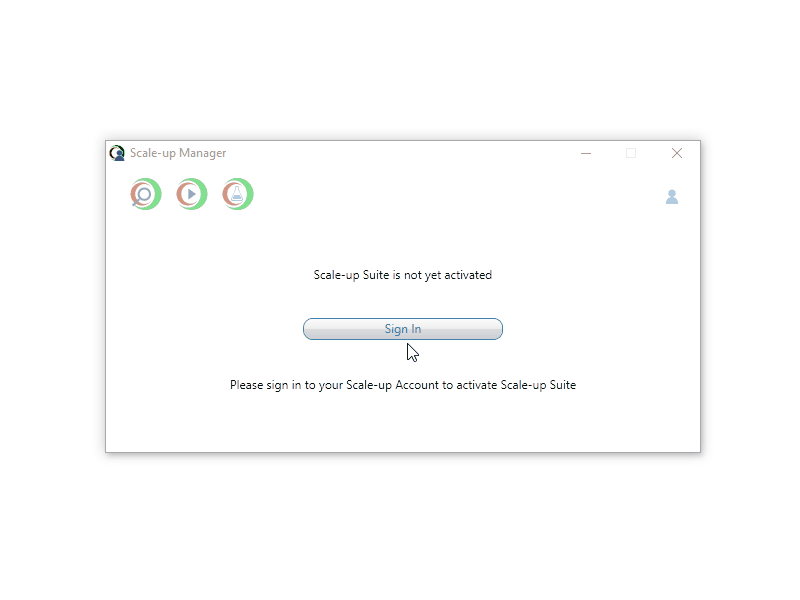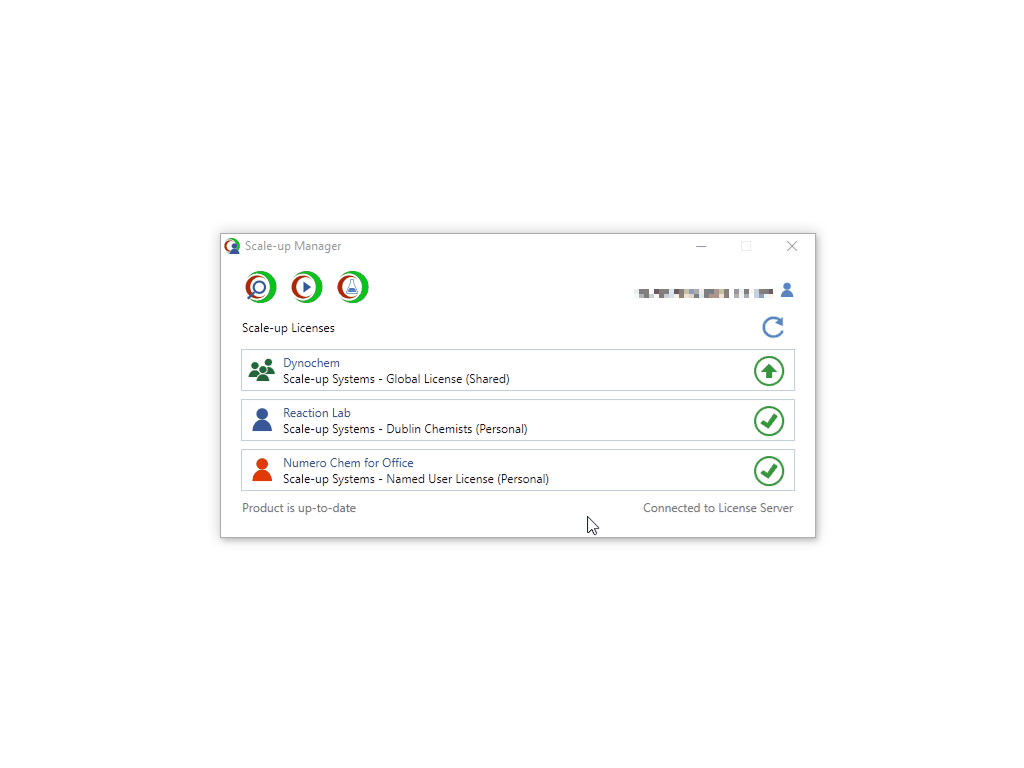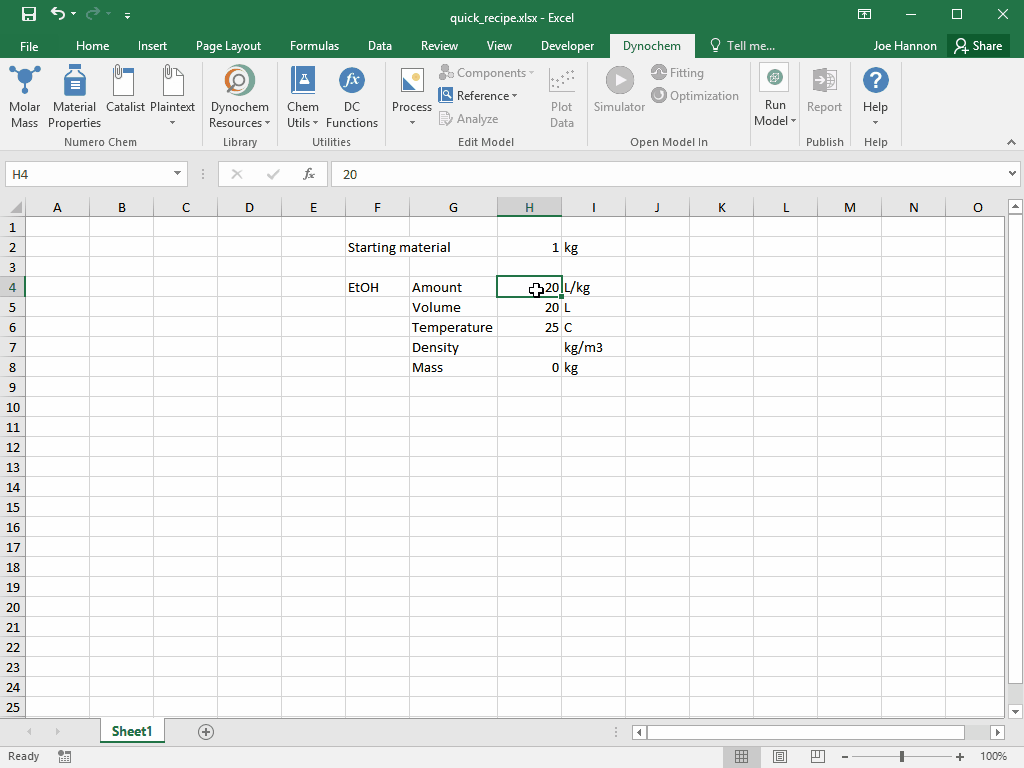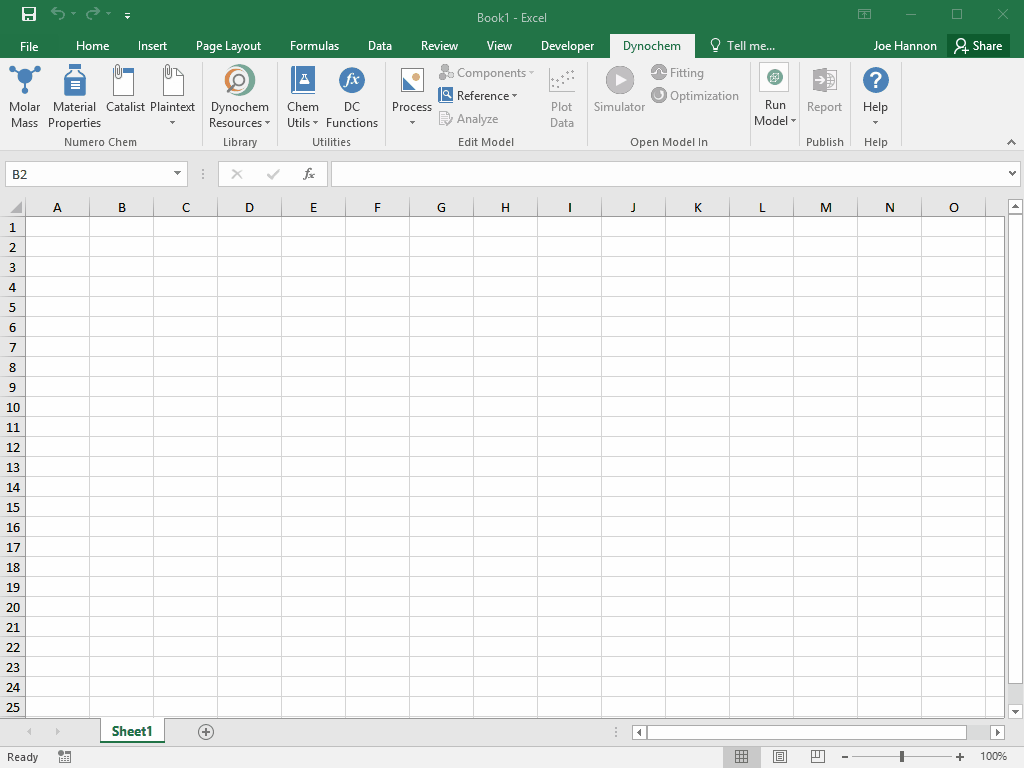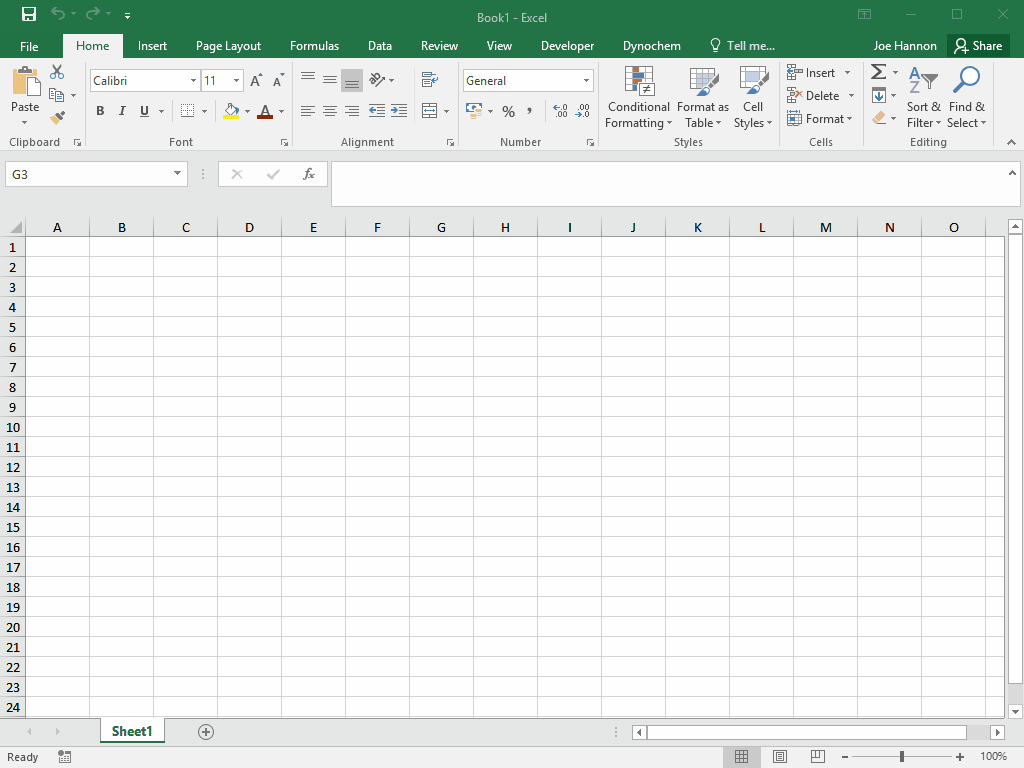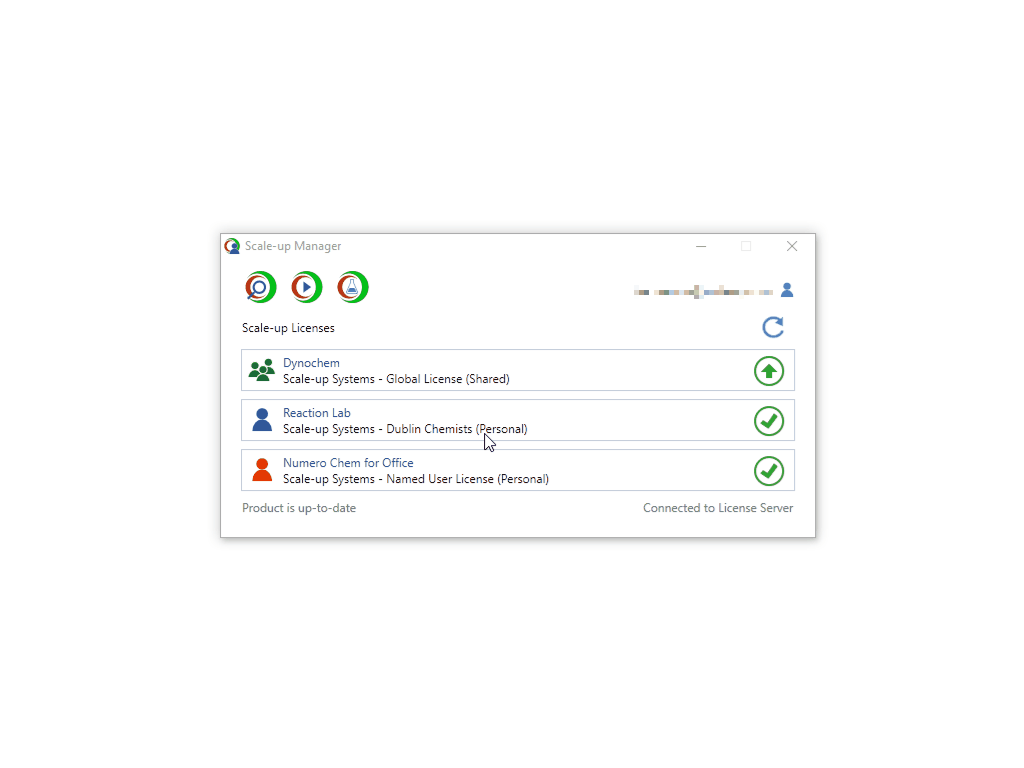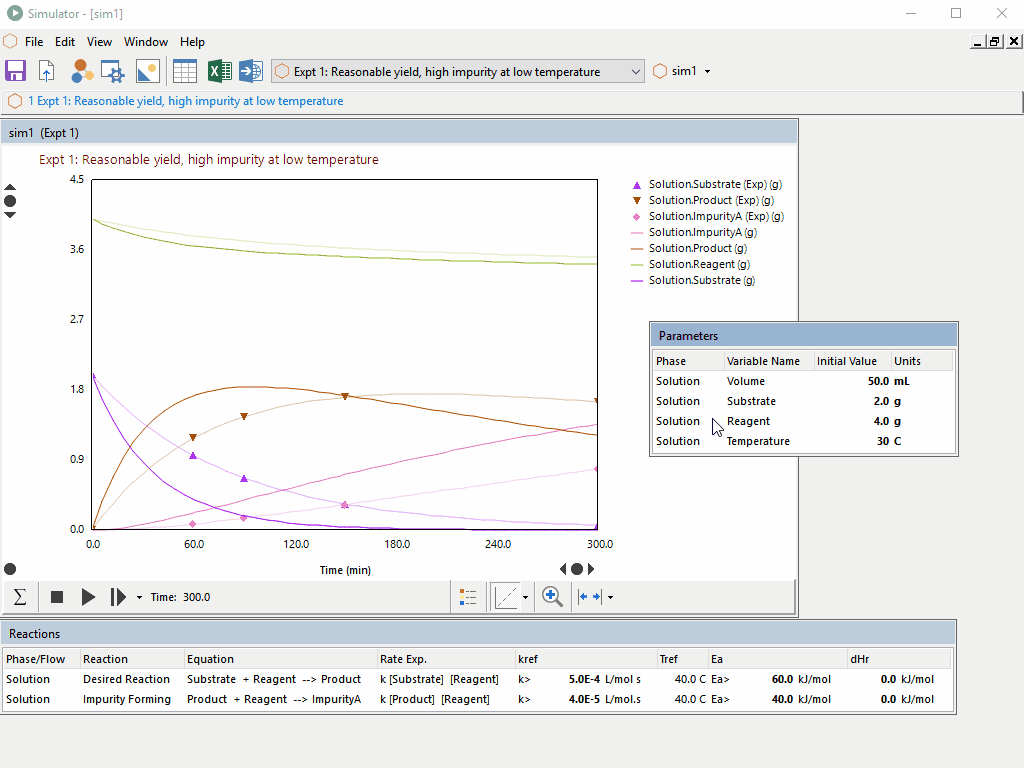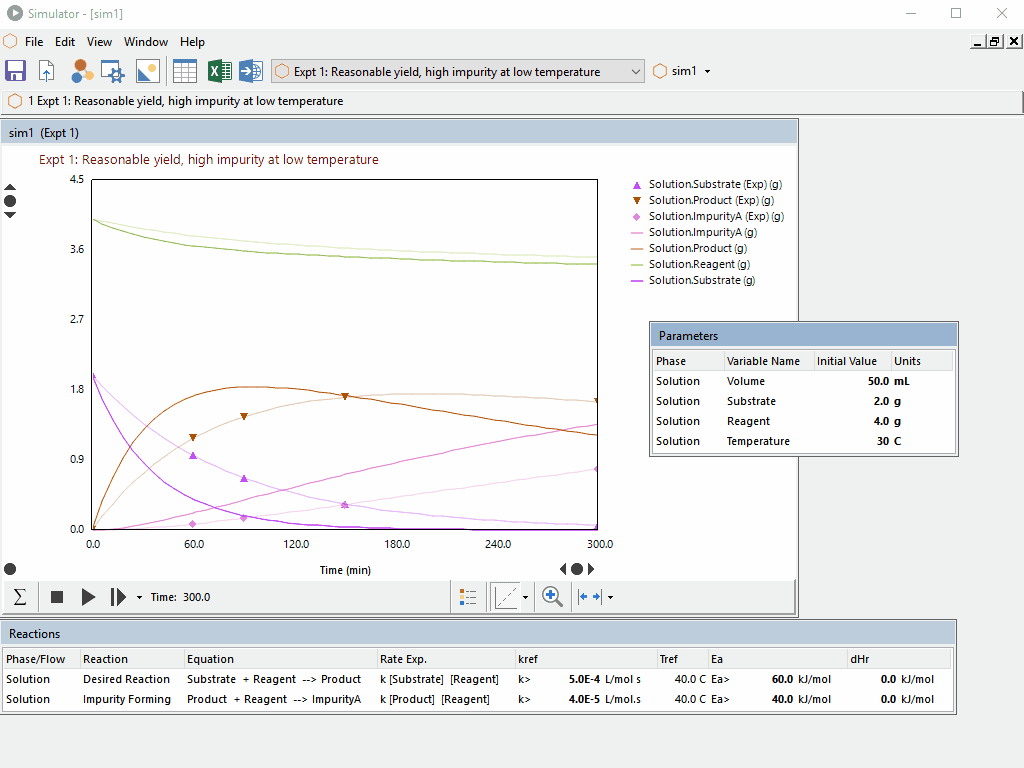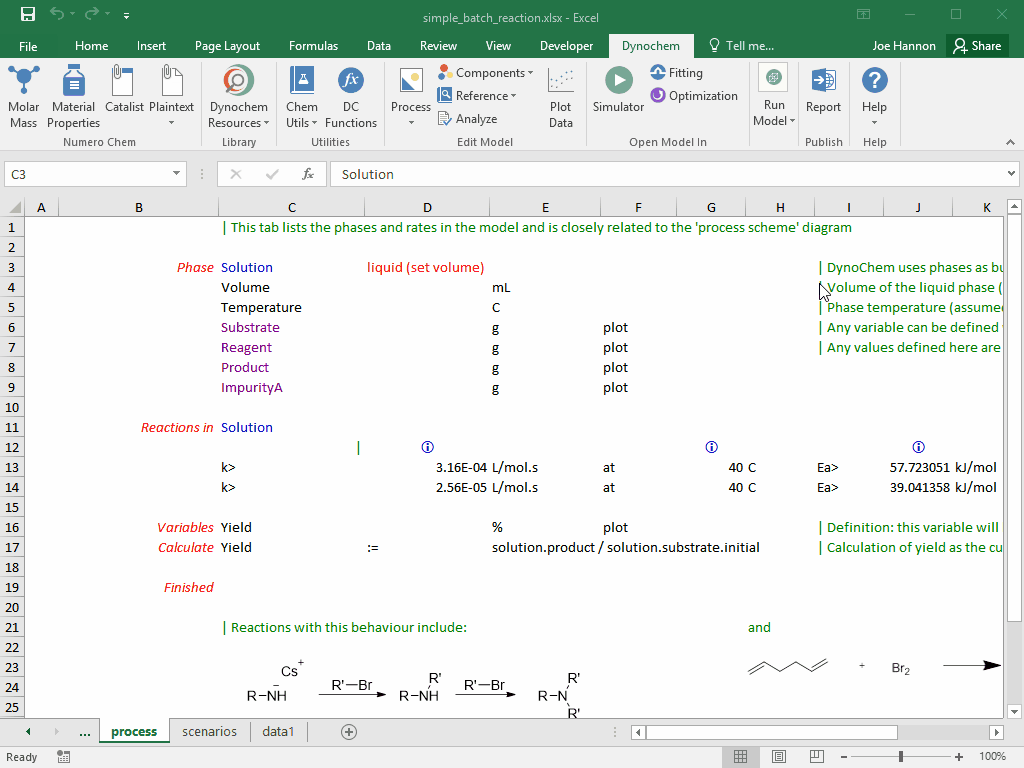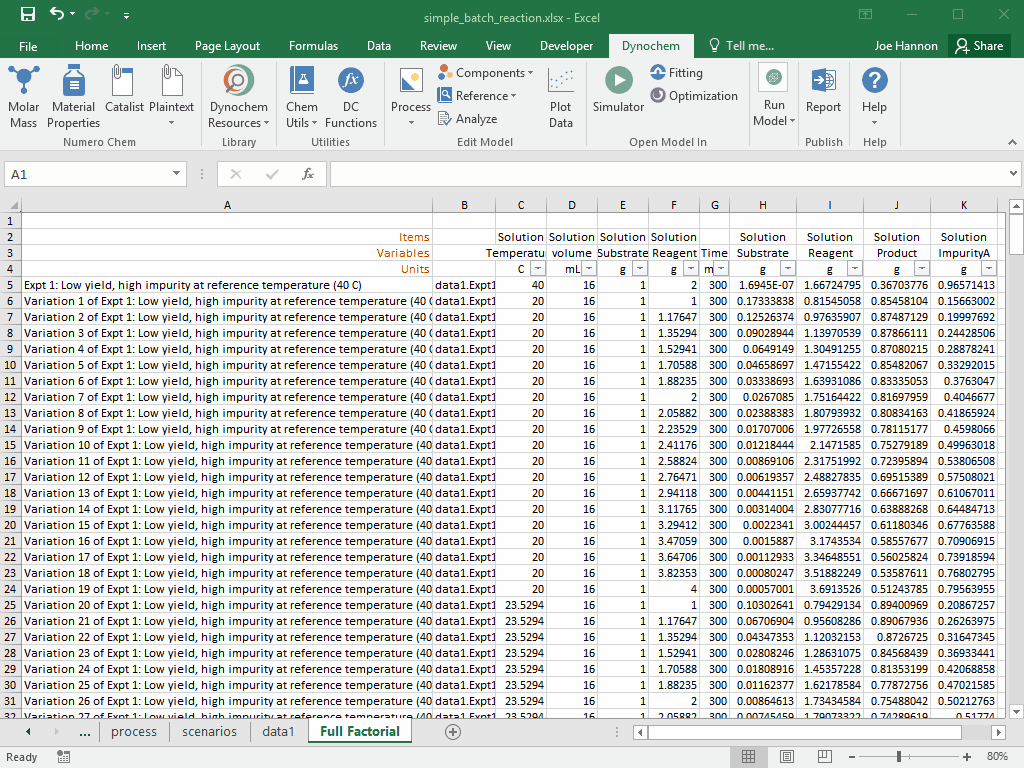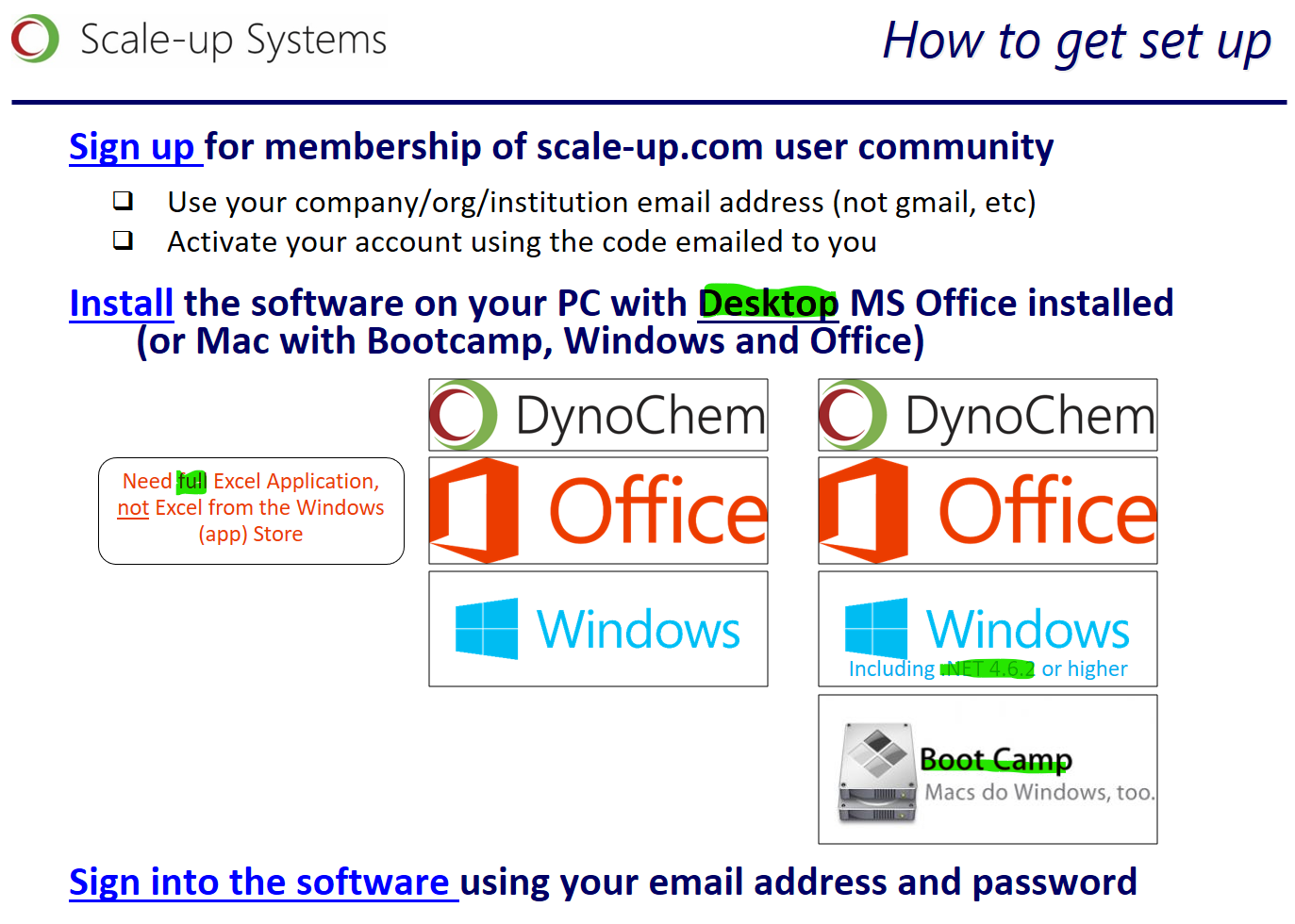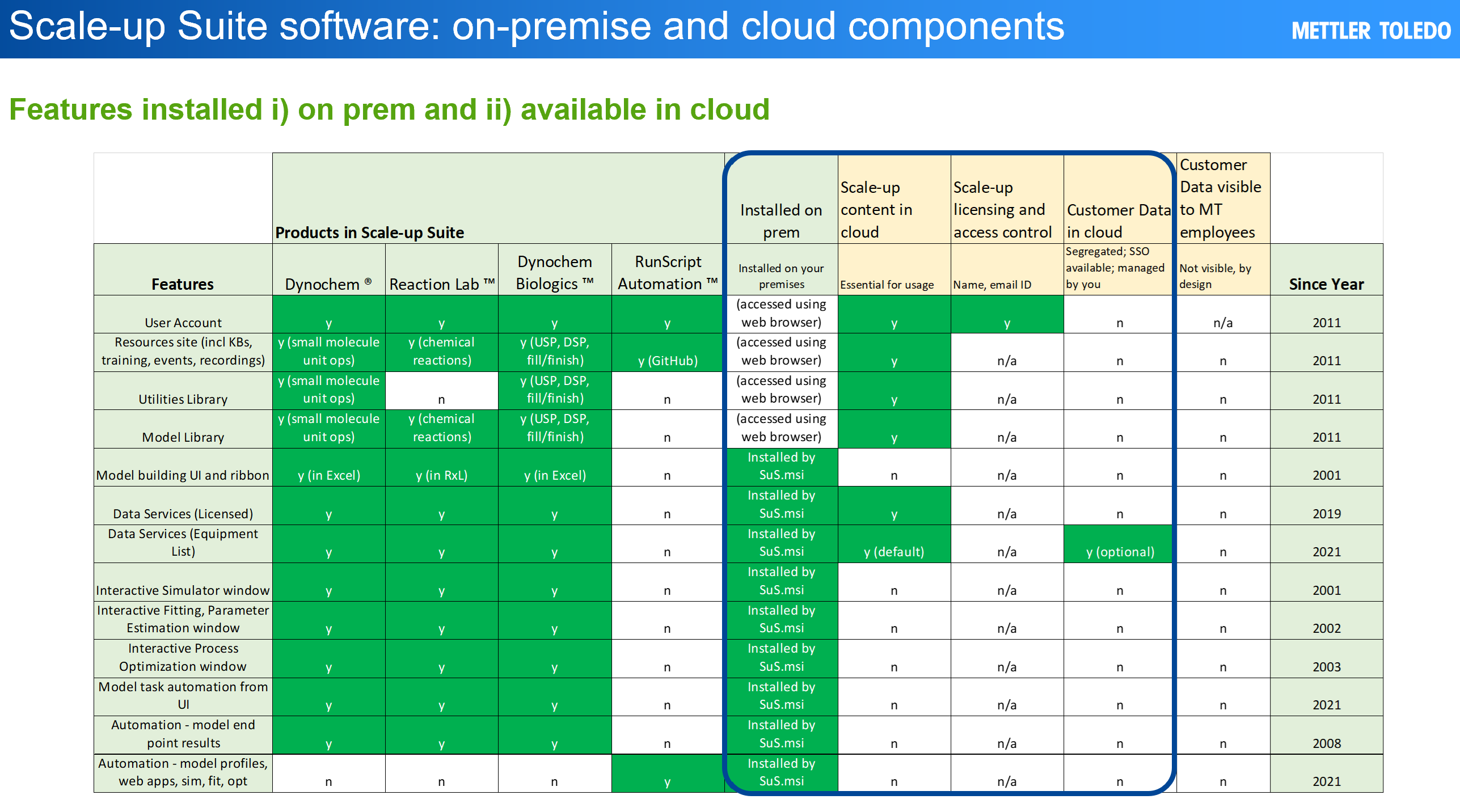What is Scale-up Suite?
Welcome to the Scale-up Suite user community! Scale-up Suite comprises Dynochem, Dynochem Biologics, Reaction Lab, RunScript Automation. Each of these tools is designed to help you to do good work, fast. All components are usually installed on your system; you have access to the parts that have been purchased by your organization. New in 2023, you can also perform some calculations using our hosted web apps, which require no software to be installed, just open your web browser (sign-in and license required).
On this quick-start page, we focus on the Dynochem components of the suite, which help to complete your unit operations development projects faster, using fewer, more informative experiments and to reduce the risks associated with process scale-up and tech transfer. You can also skip the Dynochem material and go straight to another product, e.g. Reaction Lab. A downloadable high-level summary of all new features in Dynochem 6 is available in Dynochem Resources here. You can also get the latest release notes here.
We recommend that you review the short, looping videos below. If you have two screens, move this help screen to one of them and follow along using Dynochem on the other. Starting from the top, select the videos that look most interesting and relevant to you.
We assume that you have already installed the software; if not, you can install from here or using a 'packaged' install prepared by your own IT department.
Translate content
Scale-up Suite help pages and Resources websites can be translated from English into many langauges using your browser. In Microsoft Edge and Google Chrome:
- Right click on the page
- Select ‘Translate to <your language>'
- A new ‘translated’ icon will appear in the browser Address Bar
- If necessary, click on the icon to select your language from the dropdown list and press the 'Translate' button
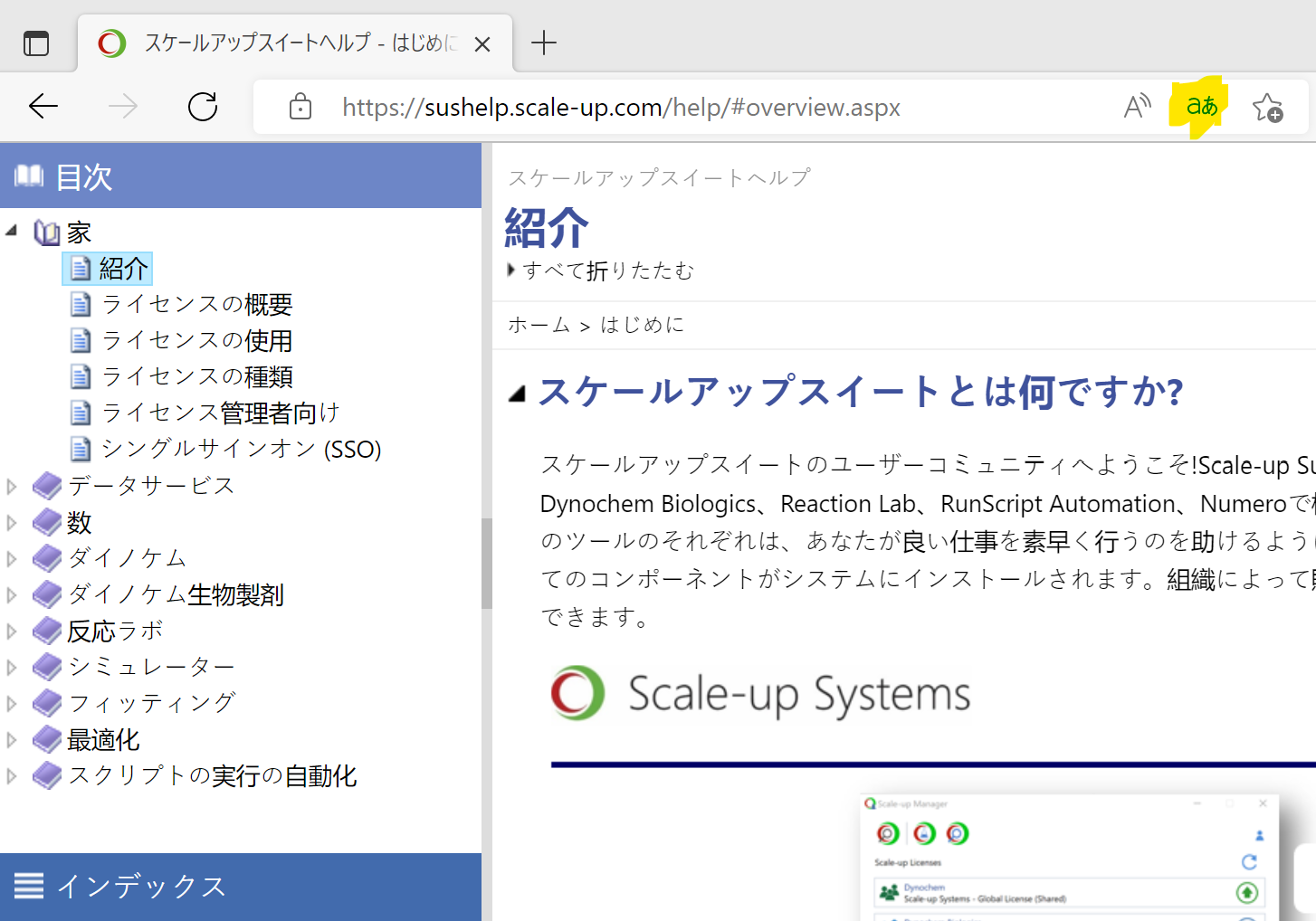
Videos
Video: How to sign in and obtain a license
Scale-up Suite uses cloud licensing. The programs available to you depend on which components of the suite you have purchased. Sign into Scale-up Manager using your Scale-up Account (the username and password you use to access the Resources site):
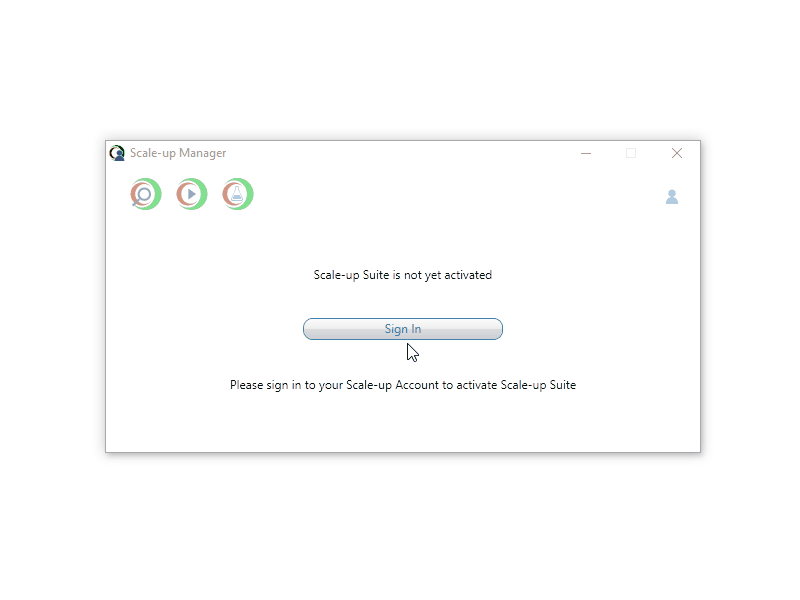
Video: How to visit Dynochem Resources and download a mixing calculation tool ('utility')
Dynochem Resources is where users download templates and tools for use with Dynochem. You can search for content or browse using the tabs. Note that the solid-liquid mixing utility shown in this video has been replaced with the more powerful Mixing and Heat Transfer Toolbox.
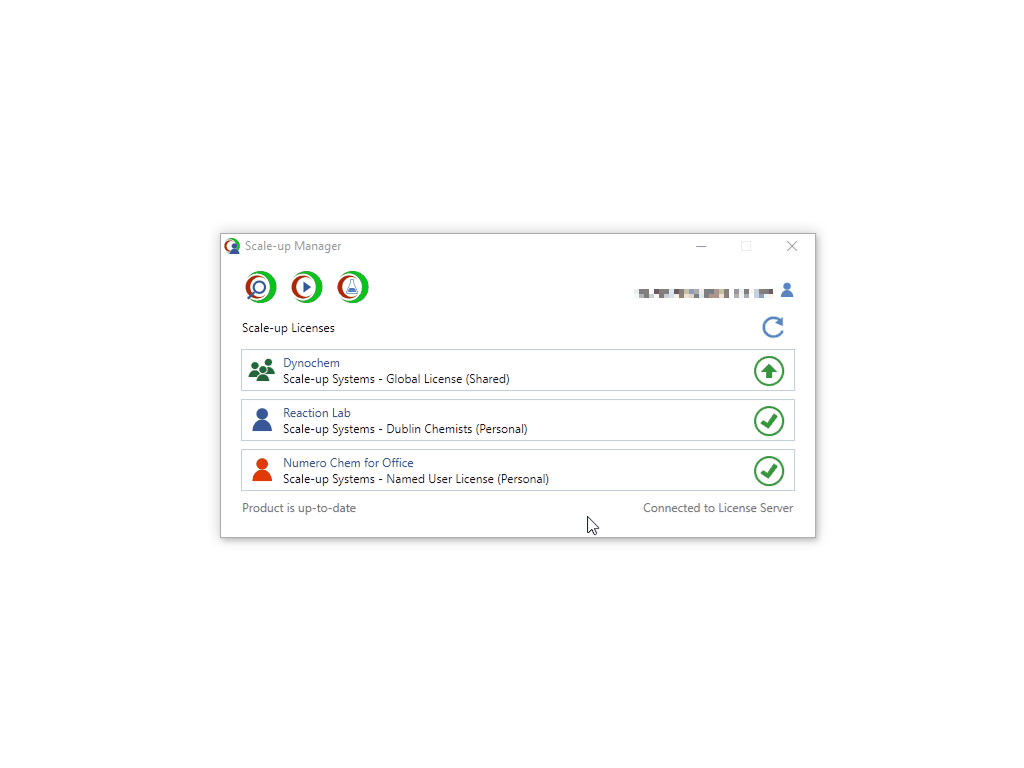
Video: How to use Dynochem functions to retrieve physical property data in Excel
The functions are available in all Excel workbooks and provide access to a rich set of properties for solvents and other materials. Open Excel (a blank workbook is fine). Click DC Functions in the ribbon and access some physical properties.
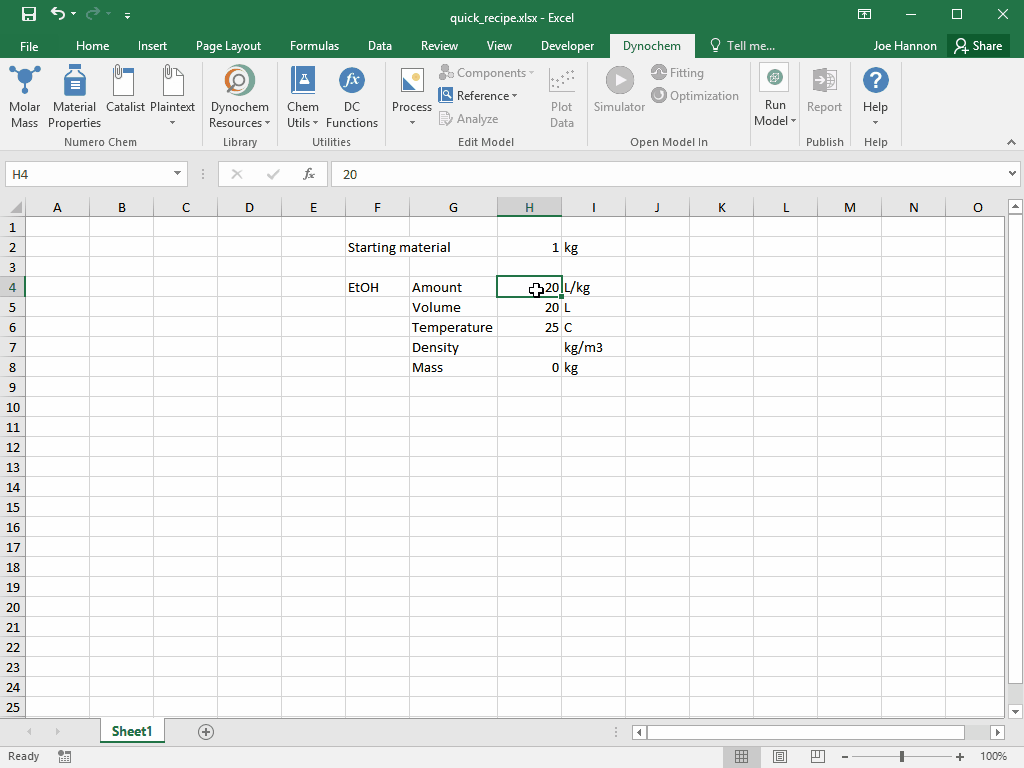
Video: How to download commonly used tools directly from the Dynochem ribbon
These direct links from the Dynochem ribbon are available in all Excel workbooks.
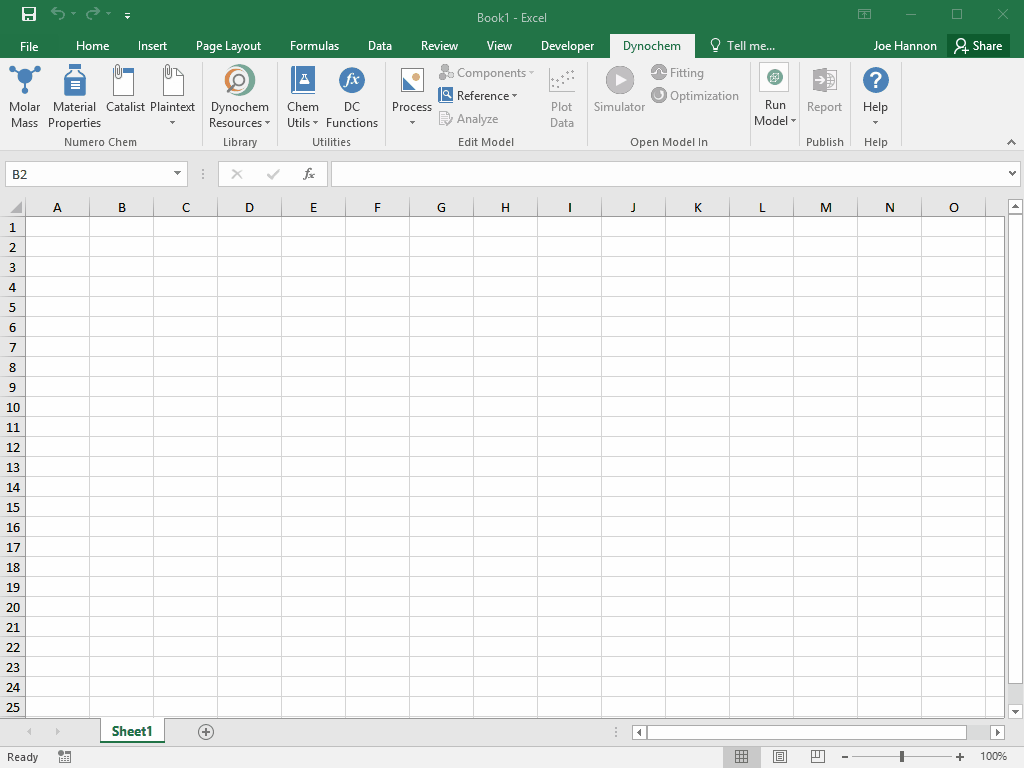
Video: How to visit Dynochem Resources without leaving Excel
Dynochem Resources are also available in an Excel ‘task pane’ at the right of your screen.
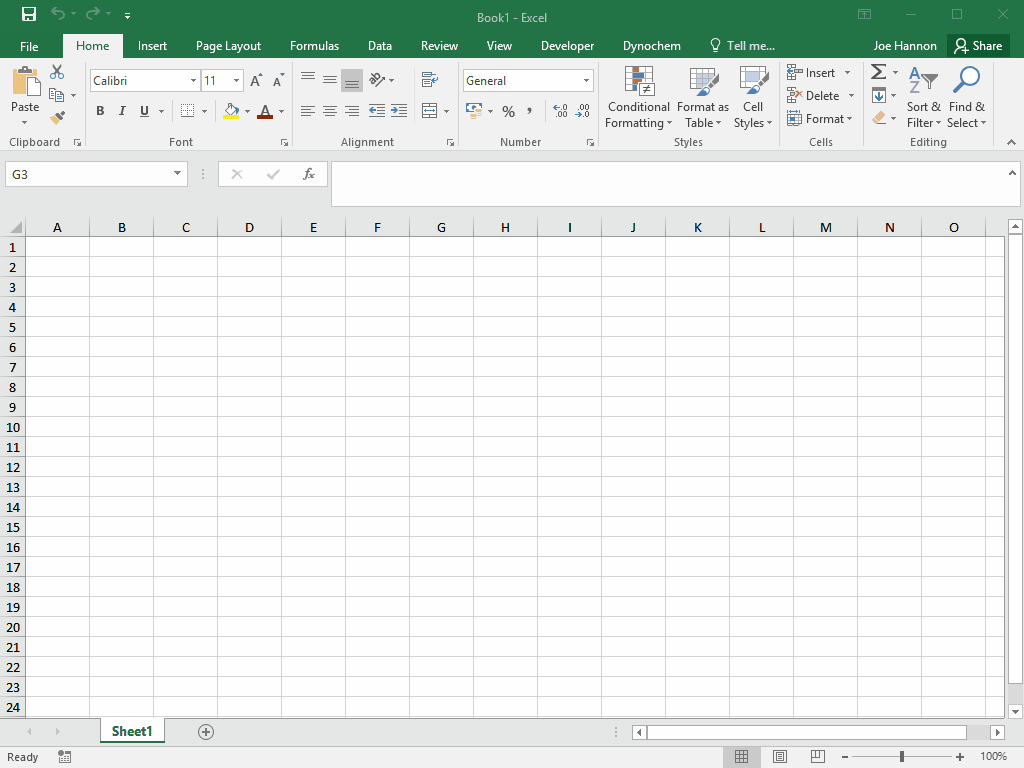
Video: How to run a kinetic model in Dynochem Simulator
You can use Simulator to run dynamic models of all types of unit operation and other time-dependent processes. You can also start Simulator from inside a Dynochem model in Excel. To use the model below in Dynochem 6, press Alt+D from Scale-up Manager (the model is called 'sim1'):
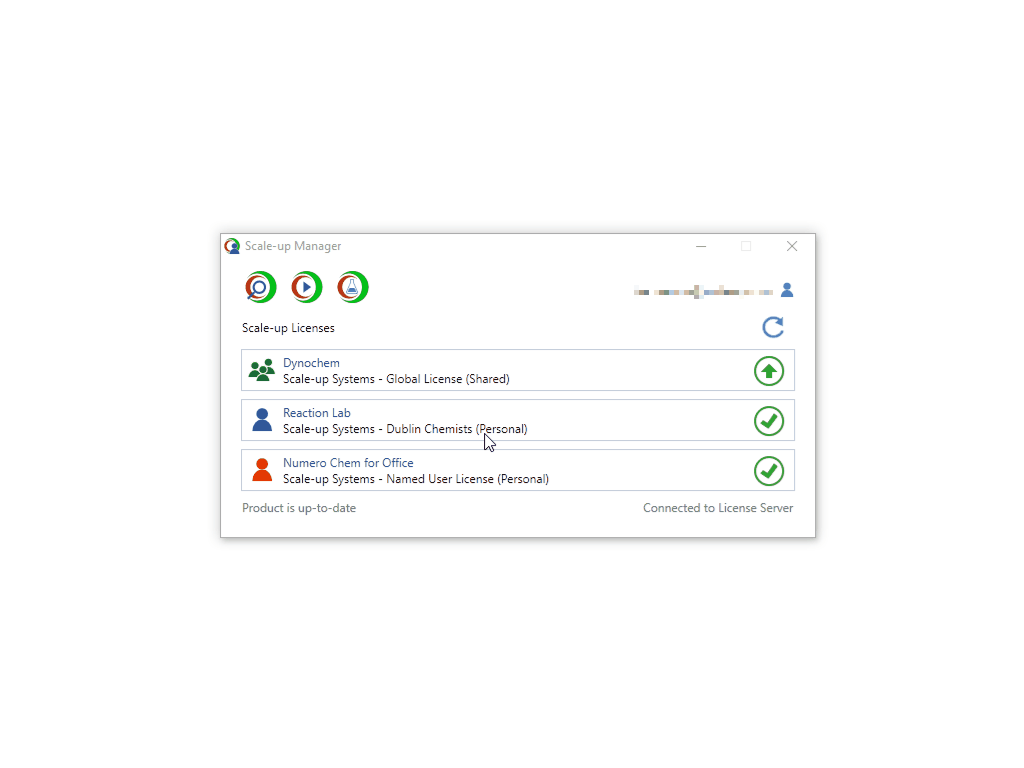
Video: How to fit model parameters to experimental data
You can use the Fitting window to estimate unknown parameters quickly and easily. Click the 'sim1' item and then 'Open in Fitting':
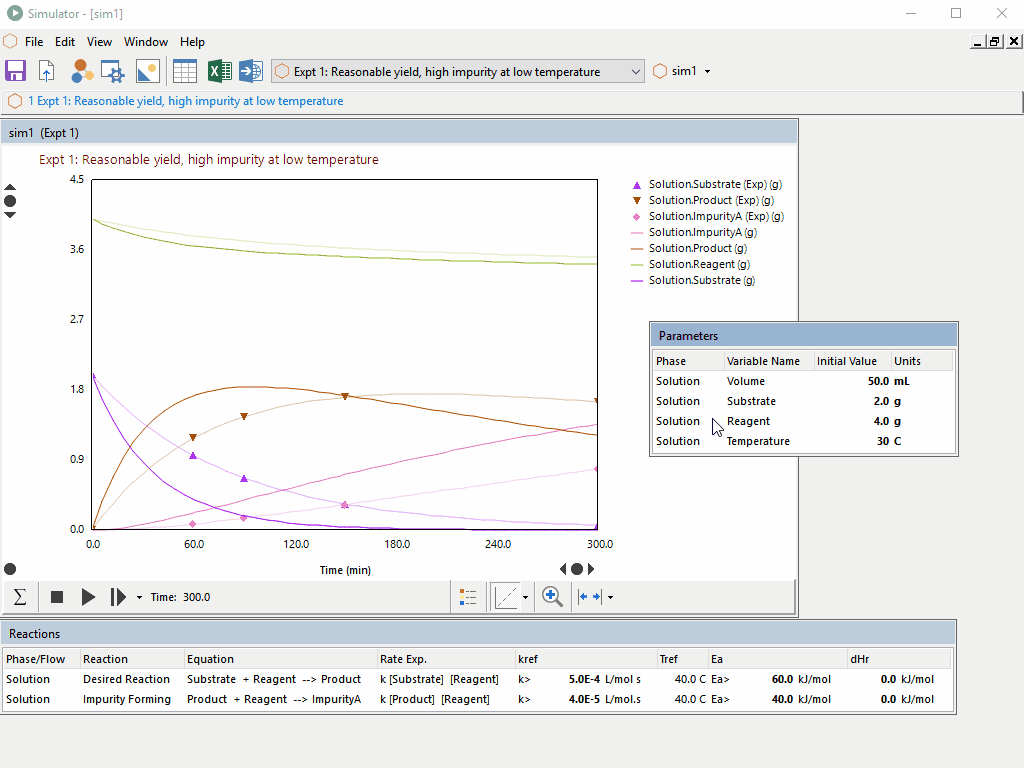
Video: How to use a model to find optimum conditions for a chemical reaction
You can use the Optimization window to find the best combination of multiple factors to achieve your project goals. Click the 'sim1' item and then 'Open in Optimization':
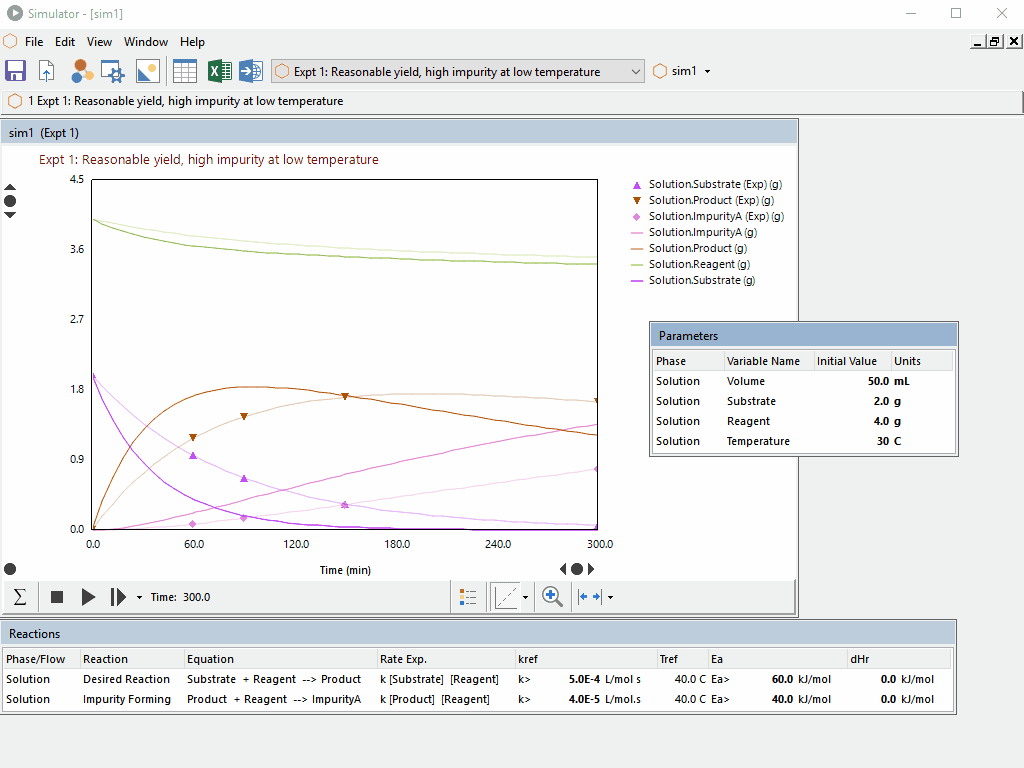
Video: How to explore a design space and process robustness
You can run hundreds of simulations quickly with these options on the Dynochem ribbon. Download any model from the Resources site and click 'Full Factorial':
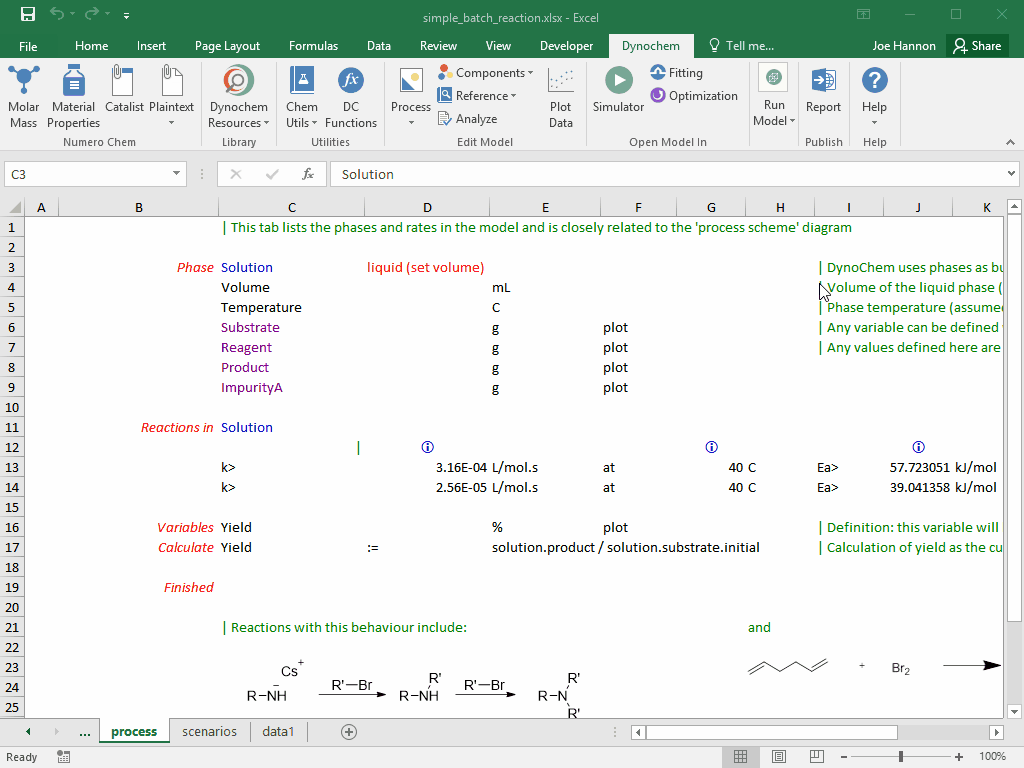
Video: How to generate response surfaces
Quickly generate contour plots for reports, presentations and filings. Click Response Surface (Dynochem 5) or Contour Plot (Dynochem 6) after running a Full Factorial:
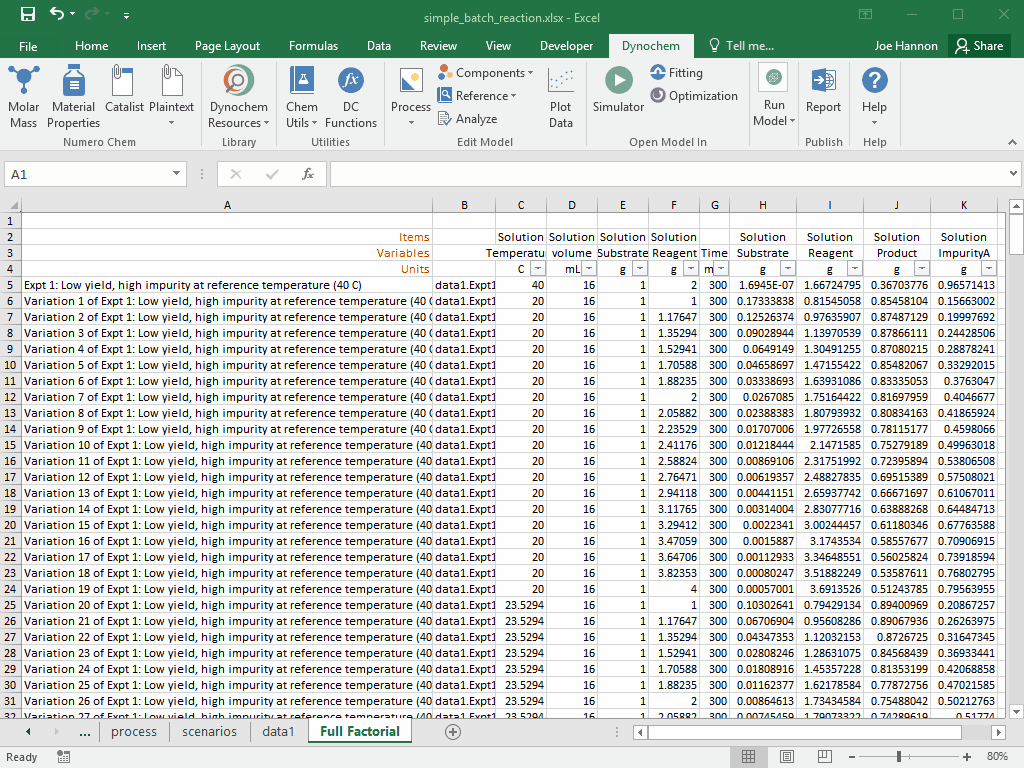
What's next?
If you already know the tools you want to use, visit Dynochem Resources, Biologics Resources, Reaction Lab Resources or download items using the Dynochem ribbon in Excel. If you would like to learn more now, visit the Training tab in Resources and select a training exercise that you can take hands-on with the software. For additional video-based learning, visit our YouTube channel. And/or watch recordings of past webinars and training sessions on the Recordings tab in the Resources site.
We recommend that you sign up for one of our short on-line training sessions and you can register on the Home tab in the Resources site. Even better, attend a full (half day or longer) instructor-led training course.
Please contact us at support@scale-up.com to request our support on your projects.
If your organization is new to Scale-up Suite, please contact info@scale-up.com to discuss further and learn about our industrial and academic licensing options.
To receive occasional useful e-mail notifications that keep you informed about upcoming events such as web training and guest webinars, remember to join our mailing list.
You can also join our LinkedIn Users Group or follow our company page on LinkedIn for regular community news.
We're also on Twitter, Facebook and SlideShare.
For general information about our company, Scale-up Systems, visit https://www.scale-up.com.
Student installation
If you are a professor or lecturer using Dynochem in academic teaching, you will want to use our teaching materials from the Academic Program, with students hands-on using the software in class and completing assignments. Systems requirements for student PCs are the same as for all others and you can find details here as usual.
Students may already have installed incomplete versions of MS Office available from the Windows (app) Store. They should upgrade to full desktop versions of Office before installing Scale-up Suite.
Students also sometimes prefer Apple Macs to PCs; they should use Apple Boot Camp to create a Windows disk partition on their Mac and then install Windows and desktop MS Office before installing Scale-up Suite.
This is summarized in the teaching materials and also in the image below:
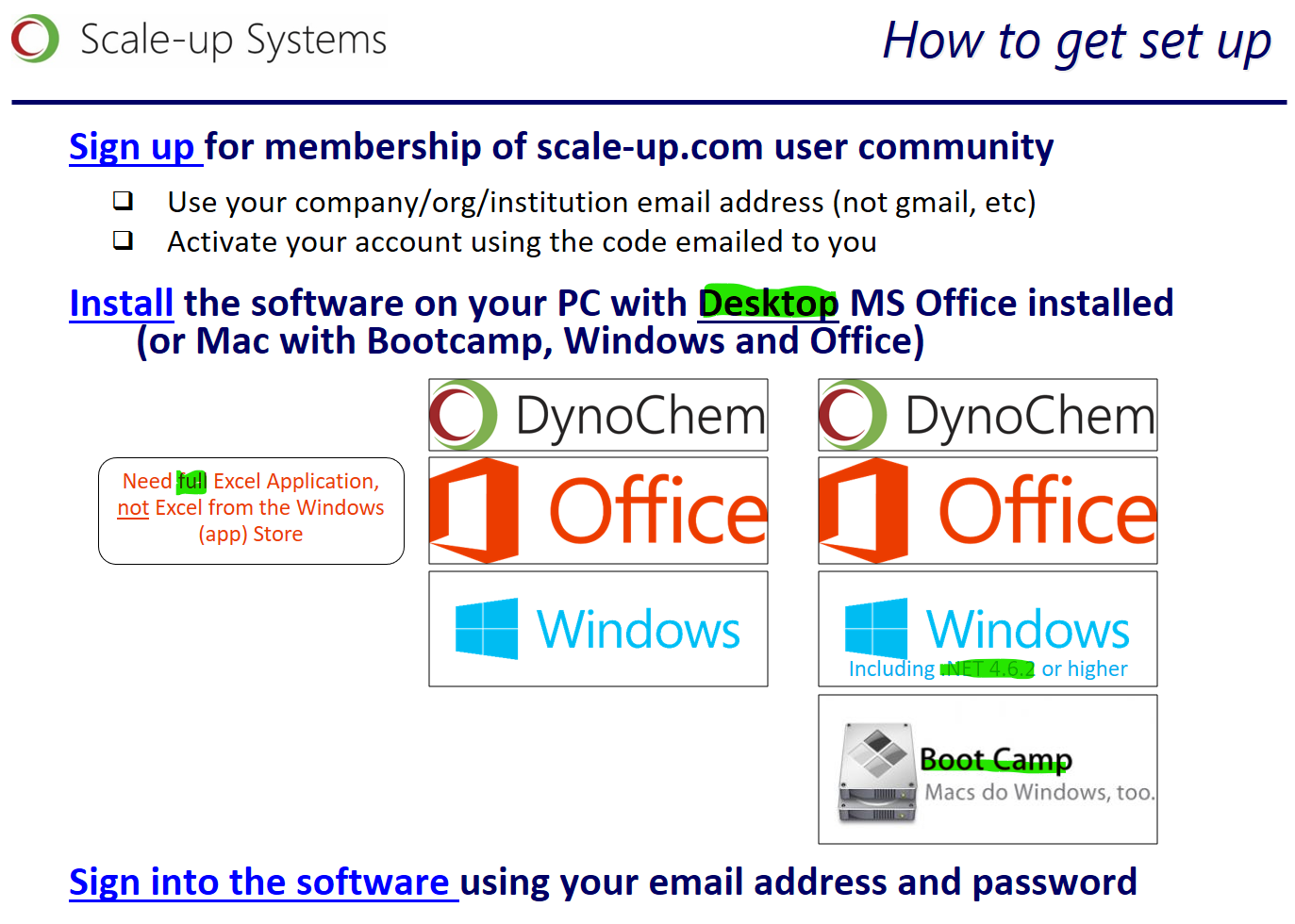
Product specifications
The following table specifies in the left-hand columns the principal features included in each Scale-up Suite product (y=included; n=not included); and in the central and right-hand columns whether features are installed on-premise or accessed via secure connection to scale-up.com:
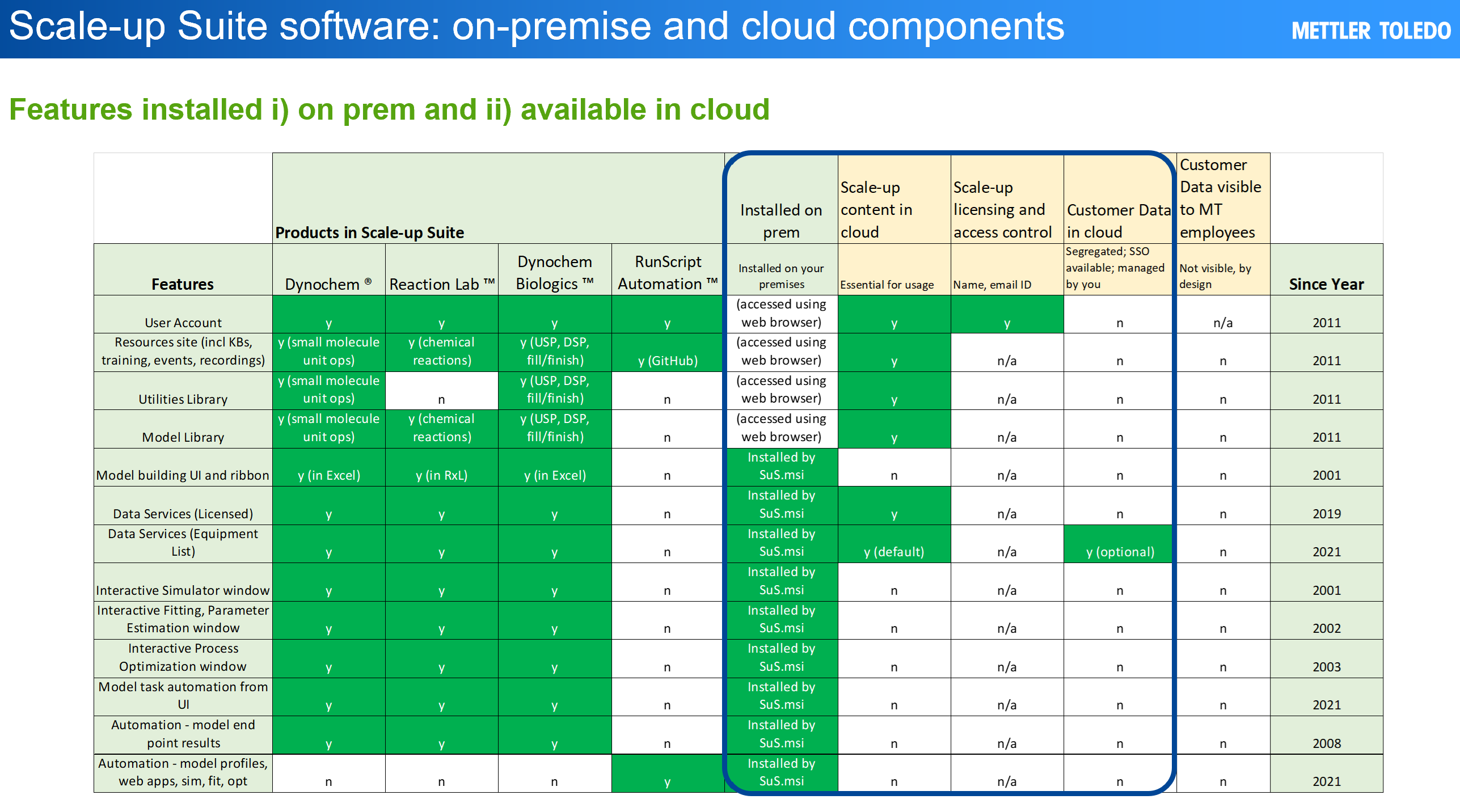
Dynochem, Reaction Lab and Dynochem Biologics are deployed using shared licenses with a number of concurrent users. RunScript Automation (RSA) is deployed using a combination of shared licenses for app development and personal (no contention) licenses with API Key users for app deployment on customer infrastructure.
It is possible to automate certain functions of Dynochem using Microsoft Office automation and a very limited legacy Dynochem model automation capability. Example code for such automations is available in the Scale-up GitHub site. Users contemplating any other automations using Dynochem should send details to User Support in advance of commencing implementation to ensure that they are compliant.
RSA is designed specifically for comprehensive automation of running Dynochem and Reaction Lab models and a Python library is available to simplify automation coding by customers. RSA allows users to develop and deploy models as part of wider automated workflows or as web apps hosted on customer infrastructure. Example code for such automations is available in the Scale-up GitHub site.
A concurrent user means one user running one interactive session of the Software. A working session begins when a user checks out a license using Scale-up Manager or when a user opens or uses content requiring a license. The license may be returned to the shared license pool using Scale-up Manager only when the working session ends. A typical session lasts between 20 minutes and a few hours. A license should not be returned to the pool while continuing to work with the software. Usage is subject to these terms of use. A session cannot be ended remotely by an administrator.
How to cite our software in publications
We are delighted when users publish work that features use of software products contained in Scale-up Suite.
We list such publications on the Publications tab in our Resources sites.
When you are considering publishing, please also consider presenting your work in our Guest Webinar series.
This is a common way to cite Dynochem, Reaction Lab, Dynochem Biologics or Runscript Automation, all of which are part of Scale-up Suite:
[reference number] [Product name], Scale-up Suite [version], Mettler Toledo, Dublin, Ireland [year]
For example:
[1] Dynochem, Scale-up Suite 2.1, Mettler Toledo, Dublin, Ireland, 2022
[1] Reaction Lab, Scale-up Suite 2.1, Mettler Toledo, Dublin, Ireland, 2022
[1] Dynochem Biologics, Scale-up Suite 2.1, Mettler Toledo, Dublin, Ireland, 2022
[1] RunScript Automation, Scale-up Suite 2.1, Mettler Toledo, Dublin, Ireland, 2022
To find out your Scale-up Suite version, go to Scale-up Manager, click on your Scale-up ID (email address) and choose 'About' from the dropdown menu.
Other acceptable forms include:
[reference number] [Product name], Scale-up Suite [version], Mettler Toledo, Dublin, Ireland ([year]). https://www.scale-up.com/ (accessed [date])
For example:
[1] Reaction Lab, Scale-up Suite 2.1, Mettler Toledo, Dublin, Ireland (2022). https://www.scale-up.com/ (accessed May 11, 2022)
To cite a specific model or utility:
[reference number] [Product name], Scale-up Suite [version], Mettler Toledo, Dublin, Ireland ([year]). [Title of template], [URL for template] (accessed [date])
For example:
[1] Dynochem, Scale-up Suite 2.1, Mettler Toledo, Dublin, Ireland (2022). Solvent swap template, https://dcresources.scale-up.com/?t=mo&id=5380 (accessed May 11, 2022)